What Is A Mobile App Prototype? Create A Mobile App Prototype In 6 Steps
Learn what a mobile app prototype is and follow six simple steps to create one, streamlining your app development process effectively.

Imagine this: you've finally landed the funding to build that innovative app you've been dreaming about. The excitement quickly fades when you realize that you first need to work with a design agency to create a prototype for your app. The following steps can be confusing. Working with app design agencies to build a prototype feels like building a house before you have a solid plan. A mobile app prototype lets you visualize your app's structure to explore its mechanics, identify potential problems, and communicate your vision to stakeholders and investors. In this article, we’ll look closely at mobile app prototypes, from their importance and the different types to how to create one for your next project. Let's get started!
Before you build a mobile app prototype, it helps to understand your project goals clearly. What do you want to achieve? Who is your target audience, and what are their needs? What features are essential, and which ones can wait? Create a mobile app prototype to answer these questions and more. NUMI's product design services can help you organize your thoughts and user experience design (UX) before development to ensure a smooth mobile app build.
What is a Mobile App Prototype?

A mobile app prototype is a visual and functional representation of an app's idea and design. Prototypes are an intrinsic part of the app development process. The mobile app prototype helps developers test concepts and assumptions against real user needs. This no-code task takes place during the pre-development stage.
Unlike minimum viable products, prototypes include only the visual parts of the app without any usable functionality. The visuals are enough to gather early feedback on the app's usability and functionality and set the stage and direction for further development. A prototype for an app conveys the look and feel of your app, but it’s usually not working software. Prototypes set the stage for the first functioning version of your app, often referred to as the minimum viable product (MVP).
3 Types Of Mobile App Prototypes
1. Hand-Sketched Prototypes: The First Step of Mobile App Prototyping
The most essential app design prototype is a simple series of hand sketches on paper. Each sketch represents a different screen, and you can cycle through them to show the app’s flow. These prototypes allow designers to iterate ideas quickly, making them ideal during brainstorming or strategic planning.
2. Black and White Digital Prototypes: The Next Step of Mobile App Prototyping
The first digital phase of app prototyping involves creating low-fidelity wireframes representing each app screen. These wireframe designs can then be set up with a prototyping tool, such as Invision, to create a clickable visual representation of your app.
At this stage, the design is kept black and white so users focus on functionality in their feedback rather than the colors and images. These low-fidelity prototypes take less time and investment than a high-fidelity digital version and are ideal for confirming the app’s big-picture concept and basic structure.
3. High-Fidelity Digital Prototypes: The Final Step of Mobile App Prototyping
Your high-fidelity digital prototype looks like a real mobile app. Even though the screens are just images—so you can’t type in fields, use the GPS or camera, etc.—the photos reflect the intended design, are clickable, and are viewable on your mobile device, just like a real app.
Before software development begins, stakeholders will get the truest sense of the user experience. This app prototype is ideal for businesses that need:
- Buy-in from boards
- Executives
- End-users
How NUMI Simplifies Design Hiring for Startups with Top Framer and Webflow Experts
NUMI is a Framer web design agency powered by experienced Framer developers and product designers. Backed by Y Combinator, NUMI handles your startup's sourcing, vetting, and hiring design needs. We have a fabulous design team that ensures all of your design work is being done well.
NUMI helps with:
- Product design
- Web design
- Framer development
- Webflow development
- Mobile design
- Prototyping
- UX design
- All of your startup's design needs!
Subscribe to a guild of world-class designers ready to embed on your team today. Schedule a call with us today to learn more!
Related Reading
- App Development Stages
- How to Pitch an App Idea
- How to Develop an App Idea
- App Development Planning Guide
- Mobile App Design Best Practices
- App Design Process
- Web Application Development Process
Benefits Of Building A Mobile App Prototype

Get Fresh Eyes on Your App Idea With a Prototype
When you’re developing a new mobile application, it’s easy to get lost in your own thoughts and ignore outside perspectives. That’s why it helps to build a mobile app prototype. Prototyping allows you to step away from your application idea and get feedback from other team members. This can help you work through complex problems and create a more efficient design process for your application.
Prototypes Encourage Creative Problem Solving
Building a mobile app prototype helps you think through challenging design problems and develop creative solutions. Prototyping encourages out-of-the-box thinking and enables you to validate assumptions, especially when working with other designers on complex app problems.
Mobile app prototyping isn’t standard practice for every app development project, but it can be immensely valuable in many situations.
Use Prototypes to Research Your Target Audience
Before you create a mobile app, you should have a firm grasp of your target audience. Building a prototype can help refine your app’s design and functionality to appeal to this group.
How? Once you create a prototype, you can gather feedback from real users to help you understand their needs and preferences. This process ensures your app is well-positioned to succeed even before you launch it.
Prototypes Help Estimate Development Costs
Building mobile app software from scratch using codes is high or expensive. Thus, using a prototype is a must to estimate the overall cost and investment without going for the complete development process.
Prototypes Help Secure Investors
Gaining investors’ trust can be challenging, but a prototype app design can help. Investors will better understand the utility of your app and be more likely to invest. Presenting your ideas in user experience lets you communicate faster and better, and it will also simplify production work later on in development.
Validate the User Experience With a Prototype
As users, we only get to see a fraction of this number. That is because many applications can disregard the app prototyping process, assuming development and testing will do the work. Statistically, over 70% of startups and applications fail because of a lack of or poor prototyping, even if they contain great features. As prototyping allows developers to see ideas as finished products, they get to fully experience the application from a user’s point of view. This would help them further improve any pitfalls they would find and optimize the user experience to the fullest extent possible.
How To Create a Mobile App Prototype In 6 Steps

1. App Prototyping: What’s the Problem?
Every successful app starts with a problem worth solving. Is your app addressing a business need, improving user convenience, or entertaining people in a new way? You don’t just want an idea that sounds cool—you want one that solves a real issue.
Spend time researching your target audience, the industry, and competitors. This step ensures you’re not building another app destined for the App Store graveyard.
2. Functionality Requirements for a Mobile App Prototype
Now that you know the problem, list all the features your dream app would have—go wild! Then, rein it in by prioritizing the top 3–4 features critical to your app’s purpose. Think about Instagram when it started:
- Photo capture
- Photo feed
- Simple social interactions
Start small; you can continually expand once you’ve proven your app has traction.
3. Visualize Your App’s Interface with Sketches
This is where you start giving your idea some shape. Grab a notebook or whiteboard and sketch out what the main screens of your app might look like. Don’t worry about artistic skills—these are just rough drafts to visualize how users might interact with your app.
4. Create Wireframes for Your Mobile App Prototype
Take your sketches and transform them into wireframes. A wireframe is like a blueprint for your app. It’s black-and-white, focusing on layout and functionality rather than colors or graphics. Tools like Figma or Adobe XD make this process easier, even if you’re not a designer.
5. Build an Interactive Prototype
Now comes the exciting part: turning those wireframes into something clickable. Prototyping tools like Framer let you link screens together to simulate how the app will work. This step is crucial for gathering feedback because it feels like a real app, even if it’s not fully functional.
Show it to friends, colleagues, or potential users and take their input seriously—it’s better to adjust now than after development.
6. Polish Your App’s Design
Once your prototype feels solid, it’s time to make it look polished. Use colors, fonts, and imagery to transform your wireframes into a pixel-perfect design. If you’re not a designer, consider hiring one or working with a freelancer. This step brings your app’s identity to life and prepares it for investors or developers.
Related Reading
- What is Rapid Application Development
- Mockup vs Prototype
- Mobile App Prototype
- Agile App Development
- Rapid Prototyping Cost
- Figma vs Adobe Xd
- Sketch vs Figma
- Low Fidelity vs High Fidelity
- MVP App Development
- Android App Development Cost
- Testing Mobile Applications
8 Best Tools And Software For Mobile App Prototyping
1. Framer - AI-Powered Prototyping for Mobile Apps and Websites

Framer stands out among the best prototyping tools for its AI functionality. The tool helps designers create mobile app prototypes faster and more efficiently. Users type in what kind of website they want, and Framer gives them a customized design. Other notable features include Layout and Insert Menu, allowing you to design and iterate concepts quickly.
2. InVision Studio - Prototyping with a Focus on Collaboration

Released in 2011, InVision is a trusted platform among designers for its easy-to-use functionality and up-to-date features. This intuitive platform always comes out with new tools, perfect for designers who want to remain relevant in the industry. InVision offers features like:
- Vector drawing
- Repeatable components that can be changed sitewide
- Tools for creating animations
- Other dynamic visual effects
Collaboration and communication are also strengths of InVision. Freehand lets team members:
- Draw
- Add notes
- Offer feedback
InVision has a handy developer handoff feature that simplifies collaboration with dev team members.
3. Flinto - The Beginner-Friendly Prototyping Tool

Flinto is a prototyping tool known for its simplicity and ease of use. Flinto's seamless integration with design tools like Sketch and Figma simplifies prototyping, allowing users to create interactive prototypes effortlessly. The platform will enable users to create more complex and detailed projects by incorporating the following:
- Animated transitions
- Sound effects
- Video layers
4. Axure RP - Comprehensive Prototyping and Documentation

Axure RP puts the power of wireframing and prototyping all in one package, helping companies improve their digital product design process. It allows designers to create low-resolution interactive prototypes of websites and apps without having to code. Along with what you need to build the visuals, interactivity, and organization, Axure RP also offers a comprehensive documentation tool, which keeps track of notes, tasks, and other vital assets organized and accessible to those who need to see them.
Axure RP also facilitates a better handoff to developers by publishing prototypes on its cloud, with all the code, specifications, and other assets they would need to build. Built for professionals who pay attention to the intricacies of building functional prototypes, Axure RP 9 is for designers looking for the right prototyping tool for interactive design.
5. Origami Studio - Advanced Prototyping for Mobile Apps

Origami Studio, first created for Facebook designers out of necessity, has become a trusted, free prototyping tool for hundreds of people in the design community. For designers who need a more advanced system, Origami Studio offers powerful prototyping tools for websites and mobile apps. Central to Origami Studio is a Patch Editor that builds:
- Logic
- Behaviors
- Animations
- Interactions
Each patch is like a building block for your prototype that helps you iterate quickly. The library includes many prebuilt options, but you’ll only need 15-20 to start. Origami Studio does have a bit of a learning curve, but the payoff of knowing how to use their prototyping tools and pulling off sophisticated prototypes makes it worth learning. This power and compatibility with Sketch and Figma make Origami Studio an essential tool for designers who want to go above and beyond standard low-fidelity prototyping.
6. Justinmind - The Flexible Prototyping Tool

Justinmind offers drag-and-drop functionality and the ability to create anything, from the simplest to the most sophisticated apps and web prototypes. The platform also provides plenty of support through videos and blogs and offers unlimited projects and pricing options, ranging from free to enterprise-level. Justinmind comes with UI libraries, templates, and many other practical features.
It lets you create the logic for conditional navigation, allows for user testing, and facilitates design team management. Several integrations let you use Justinmind in your workflow, with:
- Sketch
- Adobe Suite
- Azure DevOps Server
- Jira
Its simple interface makes it a great starting point for a beginner UX designer, but it also offers features for more advanced designers.
7. Sketch - Industry Standard for Prototyping
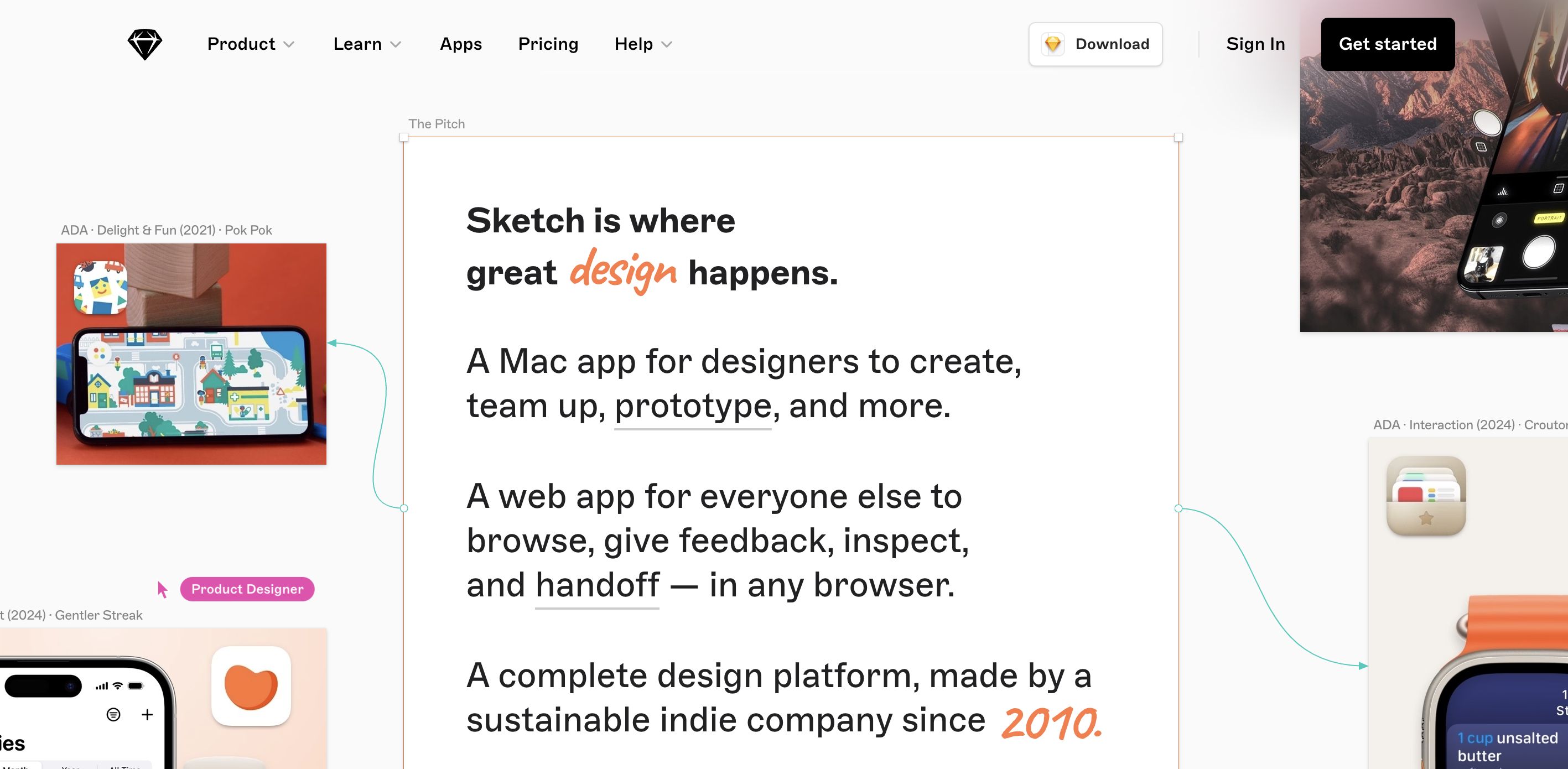
Many UX designers use Sketch as a part of their workflow, and for good reason. Unlike many other prototyping tools, Sketch doesn’t have much of a learning curve—you can jump right in and start creating. Uniformity and consistency drive much of Sketch’s functionality. You can use reusable elements sitewide with an innovative layout feature that changes their dimensions depending on their content.
Plus, it’s incredibly easy to use. Along with a well-designed user interface, Sketch offers a host of shortcuts to speed up the design process and simplify developer handoffs. Many consider Sketch an industry standard when it comes to wireframes and prototyping. Its feature-packed and user-friendly interface is one reason so many designers choose it.
8. Figma - The Collaborative Prototyping Tool
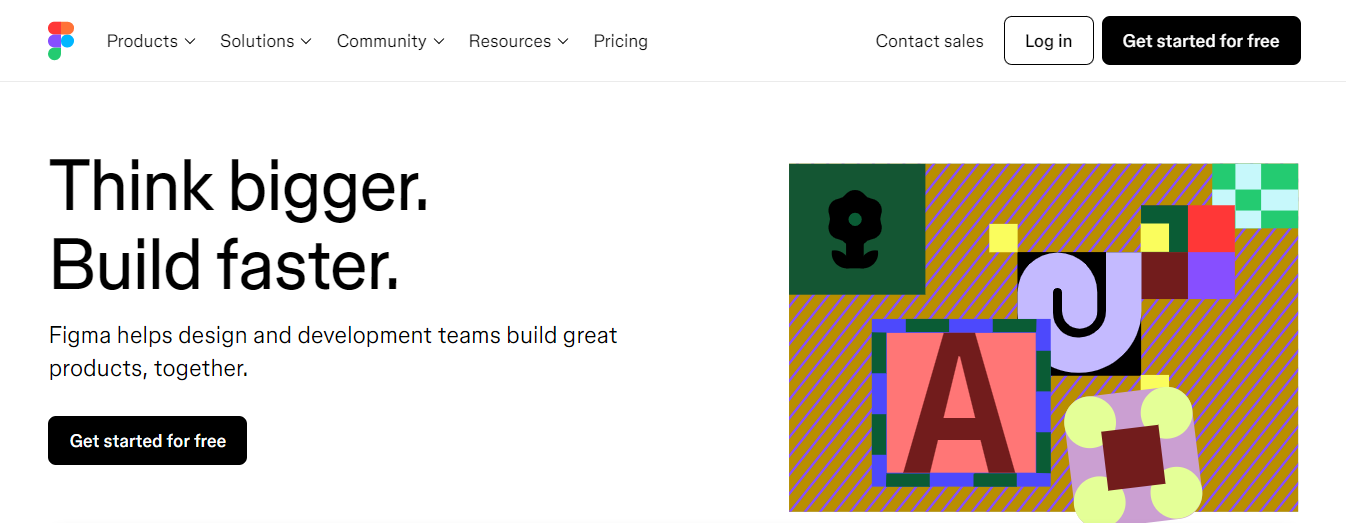
Figma is an all-in-one tool that makes collaboration and accessibility easy for UX designers, developers, and anyone on a team with a browser-based, cloud-hosted platform. If you’ve worked with Sketch before, you’ll find that Figma has a similar feel that makes it easy to start.
Consistency is a priority in web design; you can use Figma’s flexible styles to control the appearance of text, grids, and other elements across a project. Various useful plugins enhance Figma’s functionality, like Autoflow for illustrating user flows, Figmotion for creating animations, and many others.
Related Reading
- Mobile App Mockup Tool
- Challenges in Mobile Application Testing
- App Prototype Example
- Mobile App Wireframe Examples
- Best Prototyping Tools for Mobile Apps
- Mobile App Design Templates
- Best Prototype Companies
- MVP App Development Company
Subscribe To A Guild of World Class Framer Developers with Our Framer Web Design Agency Today
NUMI is a Framer web design agency powered by experienced Framer developers and product designers. Backed by Y Combinator, NUMI handles your startup's sourcing, vetting, and hiring design needs. We have a fabulous design team that ensures all of your design work is being done well.
NUMI helps with:
- Product design
- Web design
- Framer development
- Webflow development
- Mobile design
- Prototyping
- UX design
- All of your startup's design needs!
Subscribe to a guild of world-class designers ready to embed on your team today. Schedule a call with us today to learn more!




