23 Best Mobile App Mockup Tools For Design Teams
Looking for mobile app mockup tools? Check out the 23 best platforms for design teams to seamlessly build, refine, and share app prototypes.

Visualizing an app is crucial to its success. Before the app goes into development, stakeholders need to see what it will look like and how it will function. App design agencies can create these visuals using mobile app mockup tools. They make a mobile app mockup, or prototype, to show the app's design. This helps to visualize the user interface (UI) before any code is written. App mockups are often part of the app development process. They allow the design team and the stakeholders to get on the same page before moving on to creating the actual app with code. There are many benefits to mobile app mockup tools for design teams. This article will explore the best mobile app mockup tools for design teams.
What is a Mobile App Mockup Tool?

A mobile app mockup tool is like your creative playground for app design. It’s a software application that lets you build visual prototypes or “mockups” of how your app will look and function—without diving into actual coding. Think of it as sketching your app’s blueprint with much more polish and functionality.
Key Features to Look For
These tools are packed with features to make your design process smoother and more collaborative. You’ll typically find drag-and-drop elements, like buttons, sliders, and menus, that help you quickly piece together your app’s interface. Many tools also include pre-designed templates and style guides to keep things consistent and professional. Plus, you can often simulate interactivity, so your mockup feels like a real app, giving stakeholders a better sense of how it will work.
Enhance Teamwork and Prevent Costly Design Revisions
The real magic happens in the collaboration features. Mockup tools often allow team members—designers, developers, and clients—to jump in and share feedback directly on the design. This ensures everyone’s on the same page before a single line of code is written.
By ironing out details early, mockup tools save you from costly revisions down the line, streamline the design process, and ensure your app idea translates seamlessly into the final product. Whether you’re a seasoned designer or just starting, these tools are your go-to for turning ideas into visuals.
Related Reading
- App Development Stages
- How to Pitch an App Idea
- How to Develop an App Idea
- App Development Planning Guide
- Mobile App Design Best Practices
- App Design Process
- Web Application Development Process
Key Features To Look Out For In A Mobile App Mockup Tool

UI Kits or Import Options: Game-Changer Features for Your App Mockup Tool
A mobile app mockup tool has features to make your design process smooth, efficient, and collaborative. A standout feature is access to UI kits or import options. Having access to a built-in UI component library is a game-changer.
These libraries come preloaded with buttons, icons, and other design elements, saving you the hassle of creating everything from scratch. The ability to upload third-party UI kits is a bonus for those who prefer specific aesthetics.
Flexible Fidelity Options: Tools to Help You Tackle App Design at Any Stage
Whether you're sketching out rough wireframes or crafting polished, high-fidelity designs, the best tools cater to your preferred level of detail. This flexibility means you can start simple and build complexity as your vision becomes more apparent.
Collaboration and Feedback Features: Design Tools Should Enhance Teamwork
Mockups are rarely a solo effort. Look for tools with built-in collaboration features like:
- Real-time editing
- Commenting
- Sharing options
These features ensure you can efficiently gather feedback from teammates, clients, or stakeholders and keep everyone on the same page.
Export and Hand-Off Capabilities: Transitioning from Design to Development
Top-tier mockup tools streamline the transition from design to development. Whether exporting individual assets like icons or entire screens in HTML or providing inspectable designs with CSS code snippets, these features make it easy for developers to implement your work without guesswork.
Bonus Features: Extra Functionalities to Boost Your App Design Process
The best tools go beyond the basics. Think:
- AI-powered design assistance
- Integrations with other design
- Productivity platforms
- Unique features like customizable templates or design power-ups
These extras can boost productivity and creativity significantly. When evaluating a mockup tool, remember these features to ensure they meet your immediate needs and enhance your workflow and collaboration efforts. After all, the right tool can make the difference between a good design process and a great one!
NUMI: A Y Combinator-Backed Framer Design Agency for Startups' Comprehensive Design and Development Needs
NUMI is a Framer web design agency powered by experienced Framer developers and product designers. Backed by Y Combinator, NUMI handles your startup's sourcing, vetting, and hiring design needs. We have a fabulous design team that ensures all of your design work is being done well.
NUMI helps with:
- Product design
- Web design
- Framer development
- Webflow development
- Mobile design
- Prototyping
- UX design
- All of your startup's design needs!
Subscribe to a guild of world-class designers ready to embed on your team today. Schedule a call with us today to learn more!
23 Best Mobile App Mockup Tools For Design Teams
1. Figma
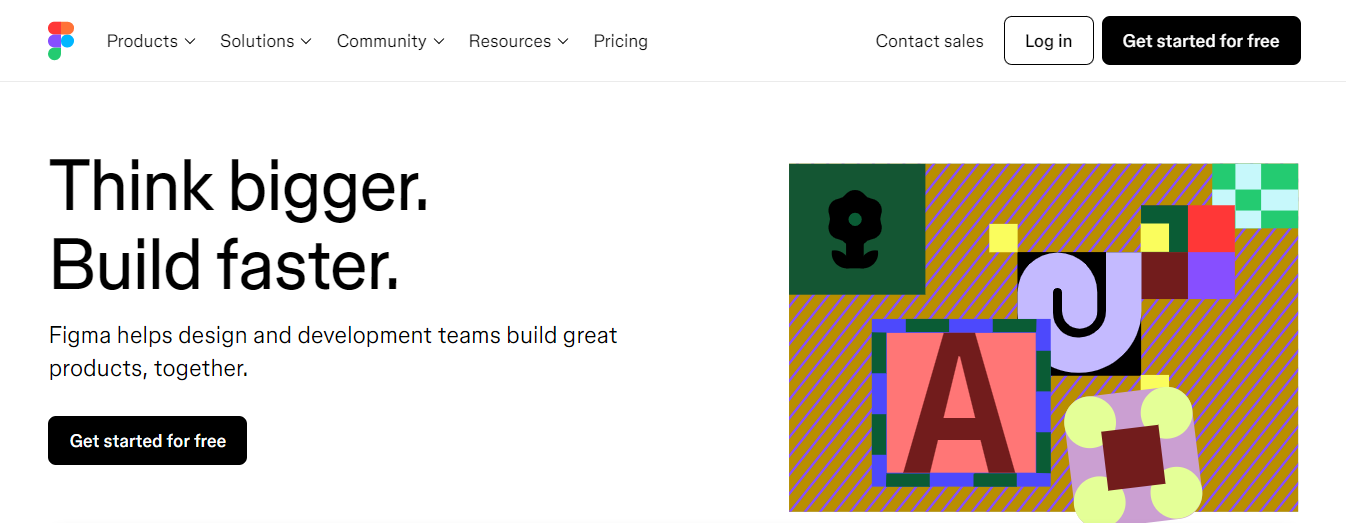
Figma takes our top spot because it combines powerful cloud-based design software. Users can build three projects for free before selecting one of their payment plans, and Using Figma is as simple as you could want it to be.
While Figma doesn’t have built-in UI components, you can upload your own or use a pre-designed kit. It is remarkably easy to create artboards, add basic shapes and text, and do a certain level of prototyping.
Streamlined Design Organization and Collaboration with Figma for Responsive and Developer-Ready Mockups
All design organization is handled in one panel, allowing you to quickly move between different artboards, layers, and pages without getting overwhelmed. The built-in Figma constraints show you how each element will respond on screens of various sizes, making optimizing your user experience for mobile devices much more straightforward.
Regarding collaborative working, Figma allows multiple team members to access and edit the design and leave comments. Once the mockup is completed, you can access the CSS code and export individual elements.
2. Adobe XD

Adobe XD is a vector-based design tool designed to work with other Adobe products, such as Photoshop, Illustrator, Adobe Fonts, and Adobe Stock. It’s one of the best-paid tools on the market. Adobe XD focuses on making the wireframing process as streamlined and straightforward as possible for designers, with simple-to-use tools for creating site maps, flowcharts, storyboards, and a full suite of prototyping tools.
As part of Adobe XD’s focus on giving designers tools that make rapid design possible, the platform includes a repeat grid option, auto-animation and voice triggers, and a complete set of collaborative working tools. It’s also available for both Microsoft Windows and macOS. The only downside to Adobe XD is that it requires an Adobe subscription to access its functionality.
3. Sketch
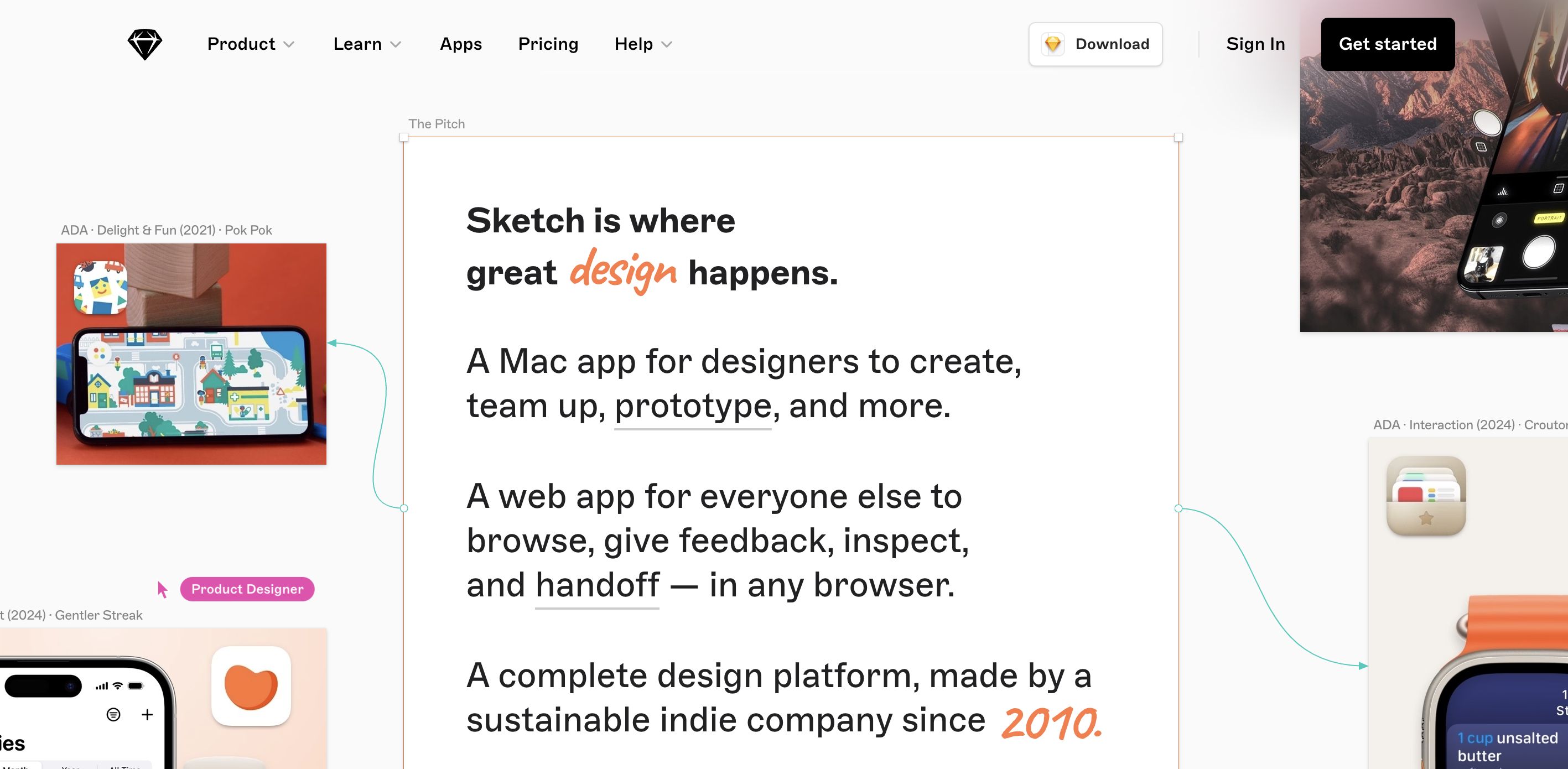
When it first hit the market in 2010, Sketch revolutionized what could be done with a wireframing tool. While it is not available for Windows, Sketch’s simple and intuitive interface and focus on creating effective UIs and icon vector design make it a must for Mac-based designers. Much like Figma, Sketch doesn’t come with its built-in UI library, but because of its popularity, many third-party UI kits are available and easy to upload.
One of Sketch’s standout features is its Symbol function, which allows you to create elements that automatically repeat across your layout. Sketch offers a free trial. After that, you can purchase the entire program for a one-off fee rather than paying an ongoing subscription cost.
4. Balsamiq Wireframes

A simple web-based tool available on both Mac and Windows, Balsamiq Wireframes is a simple and effective wireframing tool that lets designers create quick wireframe designs. Compared to some of the more complete tools on this list, Balsamiq Wireframes could best be described as fast and dirty with its hand-drawn style, harking back to the design drawn on a napkin idea.
Balsamiq Wireframes: Easy-to-Use Drag-and-Drop Tools with Limitations for High-Fidelity Prototyping
Most of the elements in Balsamiq Wireframes are drag-and-drop, and designers can arrange pre-built widgets using a drag-and-drop editor, which lowers the learning curve. Plenty of examples of stretch and wireframe skins are available for different designs, such as desktop apps, mobile apps, and websites.
Balsamiq Wireframes also boasts a vast library of UI elements. Its primary downside is that its lack of high-fidelity animations makes it unsuitable for large-scale prototyping.
5. Justinmind

Justinmind is a wireframing tool for Mac and Windows designed specifically for less techy designers. The platform is easy to learn and less complicated than other options like Figma or Sketch. Just because the UI is more simplistic does not mean Justinmind lacks functionality.
The platform is built to allow you to create wireframes that can be tested as prototypes right from the beginning and include a range of interactive prototype elements. Justinmind also consists of a range of built-in UI elements, as well as a range of widgets for:
- iOS
- SAP
- Android
You can edit the included elements using custom styling options or import your own. Once you’re done, the prototype can be exported as HTML.
6. Lucidchart

Lucidchart is an excellent wireframe software choice for diagramming and data visualization. It offers an effective range of collaboration features. The interface’s drag-and-drop functionality allows you to arrange elements so they work on mobile devices and websites.
Lucidchart: A Beginner-Friendly Wireframing Tool with Real-Time Collaboration and Presentation Features
Lucidchart also includes a complete UI shape library with all the essential elements you need, including search boxes, site map icons, and text editors. If you’re new to wireframing, Lucidchart also has an extensive range of templates that are all sized and styled for mobile and desktop — ideal for a faster design process.
Lucidchart has excellent real-time collaboration tools to help you and your team work together. You can create your URL to allow collaborators, stakeholders, and clients to comment on or edit your mockups. When presenting your work, Lucidchart also includes a presentation mode and is fully compatible with Google Slides.
7. MockFlow
Available for both Mac and Windows, MockFlow functions as a digital whiteboard. The web-based platform comes with many components for user interfaces, including:
- iPhone
- iPad
- Android phone
- Apple Watch
- Android watch
One of the significant benefits of MockFlow is its enormous user community and the sheer range of wireframe templates and UI packs they created and uploaded. Once created, these wireframes can easily be exported in an expansive range of formats, from HTML and wire to Microsoft Word and Adobe PDF.
MockFlow also has collaborative tools like real-time editing options and iterative annotated comments. The basic version of MockFlow is free, but paid options with greater functionality are available.
8. Moqups

Moqups is a web app that allows users to create wireframes, mockups, and prototypes. A cloud-based platform that helps you and your team to collaborate from anywhere, Moqups has a single, easy-to-learn, and intuitive interface. The primary benefit of using Moqups is that it allows users to switch between diagrams, wireframes, and prototypes without changing platforms. Moqups has a vast library of:
- Templates
- Stencils
- Icon sets
- Fonts
- Fully customizable objects
Moqups’s main aim is to create a single unified workflow without the barrier of constantly switching between a range of single-use apps. Moqups doesn’t offer a free option, but the only difference between the pro and unlimited pricing plans is the number of users it can support.
9. Framer

Available on Windows and Mac, Framer is a web-based tool with a relatively comprehensive free option that is ideal as a professional prototyping tool. Framer’s insert menu has many components that can be quickly and easily added to your wireframe through the simple drag-and-drop interface.
The prototyping components included with Framer display different visual states so you can see exactly how the actual components would look. You can also customize the included elements to control how they animate across screen transitions. You only need to share one link when sharing and presenting your work. The presentation mode also lets you use:
- Custom backgrounds
- Device frames
- Device hands
Framer is one of the best free tools on the market. It allows you to add up to two editions and create three projects.
10. Mockplus

Mockplus lets you create interactive wireframe designs that look like fully functional prototypes. Available on Windows and macOS, It has a library of more than 3,000 built-in icons, components, and templates. The simple drag-and-drop interface allows you to create wireframes quickly. Mockplus wireframes work for desktop and mobile devices, supporting iOS and Android.
When testing your design, Mockplus offers eight ways to preview and test your interactive wireframes, making it ideal for users to test your UI and UX design. Feedback can then be left directly on your designs. The free version of Mockplus limits the number of users and projects you can have running but is still a viable option for smaller teams.
11. PenpoEF
Penp/imageot is an open-source project that prides itself on involving the entire product team in the design process. It includes all the tools designers use to create pixel-perfect UIs and interactive, shareable prototypes. You can host the application on your server to control the software and your data.
If all this for free sounds too good to be accurate and you’re looking for a catch, it comes in the form of SaaS pricing. The project is committed to being “Free Forever” for individuals. It intends to price medium to large organizations, self-hosts, and paid add-ons like templates.
12. Miro

Miro is an AI-enabled virtual whiteboard where teams can collaborate and design in real-time. It features realistic sticky notes, a built-in wireframe library, and a mind-mapping tool, making it a supercharged whiteboard.
It has:
- Several built-in templates
- Integrations (Slack, Dropbox, Creative Cloud, Trello and Zapier, among others)
- Allows unlimited users for up to 3 boards in its free version
To create more than 3 boards and get access to the Kanban framework, you can upgrade to the team plan starting at $8 per member/month.
13. Wireframe.CC

If you’re into ultra-minimal and sleek interfaces, you will love Wireframe.cc. You can use the free version without user accounts to create single-page wireframes. You’ll need a premium account to create clickable wireframes or export to PNG and PDF formats. The premium licenses run from $16 to $99 a month depending on your needs, with the top of the range allowing unlimited users and projects.
Unlike the other design tools listed here, the interface of this application does not have any immediately apparent tools. Instead, context-sensitive tools appear only when you click on an element or drag the mouse.
14. Cacoo

Cacoo is a diagramming application that allows you to present your ideas visually. One of the few products that support unlimited users in its free plan, Cacoo offers templates, including wireframes, and integrates with several applications, just to name a few:
- Google docs
- Adobe Creative Cloud
- AWS
- Slack
- Dropbox
The free forever plan allows you to create only 6 sheets and export projects in PNG format. The $6 / month Pro plan offers multiple export options, unlimited sheets, and revision history.
15. Jumpchart

If you plan a website, Jumpchart will help you create sitemaps, manage content, and manage the project. One of the nice features is exporting your project to WordPress, Drupal, or HTML. Its free plan is limited, allowing 1 project (up to 10 pages), 2 users, and 10 Mb storage. It has one of the most cost-effective premium plans. You can get 5 projects (up to 25 pages each), 5 users per project, and 1 GB of storage for just $5 monthly.
16. Wirefy

Wirefy helps you build functional wireframes. Unlike the other tools, you must download and install it from the GitHub repository. The philosophy behind Wirefy is to focus on content and speed up the development process. You will need to know basic HTML and CSS to create the wireframes.
The advantage of this tool is that once you’ve settled on the wireframes, the journey to the final deliverable is much faster. Your base UI structure and content are ready for you to add to the visual layer. Being an open-source project, it gets updated frequently.
17. Draw.io

Draw.io is an open-source, browser-based diagramming application. It has an extensive library of shapes and templates to start with. If you are tired of creating new accounts for applications, you will love this tool: you do not need to register or log in.
Draw.io prioritizes privacy and data ownership. It allows you to save data where you’d like to, and the app owners won’t have access to it. You can save your files in XML format on:
- Google Drive
- Dropbox
- OneDrive
- GitHub
18. Whimsical

Whimsical is a browser-based collaborative brainstorming application equipped with built-in components and an icon library that you can use to create wireframes. It also has an AI-enabled mind-maps feature to help you get unstuck.
It offers unlimited personal boards to export to high-resolution PDFs—a feature many tools often lock behind a paywall. The free version provides 3 collaborative boards with unlimited view-only guests, which might make this clean-look application suitable for small projects. For $10/month, you unlock more AI prompts and unlimited boards.
19. InVision

One of the most prolific options on the market is InVision. Their platform provides app developers with dynamic capabilities depending on their specific needs. Tools packaged with InVision include:
- Mobile app prototyping tools
- Mobile app wireframe tools
- Mobile mockup solutions
Teams can create anything from a simple layout to a fleshed-out prototype showcasing the intended design’s feel.
20. Marvel

Tools from Marvel won’t help you build a real-life Iron Man suit. But you can design and create wireframes and prototypes with ease. The Marvel system works as WYSIWYG, so designers can create it without being inhibited by any actual coding. Marvel records design parameters that make it easy to pass off these properties to streamline the development process.
This also eliminates the guesswork of replicating the mobile app mockup. The prototyping feature reveals how users interact with the design and incorporates a centralized feedback system for collaboration.
21. Principle

The Principle system is another full-featured system for creating mobile mockups and prototyping apps. The UI interface is much like the Sketch, which we’ll cover in the next section. Principle uniquely caters to designers by offering animation tools built on iOS and macOS engines, such as Core Animation.
This makes it easy to illustrate and apply to a working prototype. Transitions can be selected from stock features, or designers can create custom responses for the interface. Users can import designs from most major design tools and export animations that development teams can use.
22. Proto.io

The Proto.io platform is another web-based mockup software with wireframing and some mobile app prototyping tools. This no-code solution is ideal for designers with little (or zero) code knowledge. The system includes several design components and works well with Photoshop and Sketch.
23. Simulify

This is a more niche tool, as Simulify is designed to assist with visual mockups for static sites using JAMstack. This is ideal for headless or decoupled architectures–especially when you’re pushing and pulling data from more than just an app and website–when delivering content down multiple channels. The Simulify system integrates with Gatsby, which is ideal for those using modern development frameworks like React Native.
Related Reading
- What is Rapid Application Development
- Mockup vs Prototype
- Mobile App Prototype
- Agile App Development
- Mobile App Wireframe
- Rapid Prototyping Cost
- Figma vs Adobe Xd
- Sketch vs Figma
- Low Fidelity vs High Fidelity
- MVP App Development
- Android App Development Cost
- Testing Mobile Applications
Choosing The Best Mobile App Mockup Tool

An intuitive user interface makes a mobile app mockup tool easy for everyone on your team, from the most seasoned designer to the newest intern. An excellent mockup tool feels like second nature:
- Smart
- Adaptable
- Easy to navigate
The last thing you need is a tool that slows you down when inspiration strikes. A straightforward design tool lets you focus on what matters: creating a stellar prototype to wow your stakeholders and set your app development project up for success.
Why is a Large Library of Mockup Components Important?
Imagine having a treasure trove of pre-designed buttons, icons, and fonts at your fingertips. The more options a tool offers, the less time you’ll spend hunting for external resources. Plus, built-in elements ensure your designs stay consistent and professional.
Every second counts when you’re under pressure to produce a quality app mockup on a tight deadline. A rich library of mobile app mockup tool components will help you create stunning prototypes faster to impress stakeholders and get back to work on your app’s development.
How Can Mobile App Mockup Tools Help Teams Collaborate?
Design is rarely solo, so your mockup tool should play well with others. Real-time editing, comments, and version history are a must. These features help your team stay on the same page and keep feedback transparent and actionable.
The best mobile app mockup tools make it easy to share your designs with stakeholders and incorporate their feedback into your revisions. This helps you create prototypes that align with their vision so you can get back to your app’s development and avoid costly reworks later on.
Why Does Device Compatibility Matter?
Your tool should work wherever you do—whether on your laptop, tablet, or even your phone. Bonus points if it’s cloud-based so that you can access your projects anytime, anywhere. This flexibility lets you pick up where you left off, even if you’re not working from your usual device.
It also makes sharing your designs with team members and stakeholders easy, allowing them to provide feedback from anywhere.
How Do Customization Options Improve Mobile App Mockups?
Your designs should reflect your brand’s unique personality; a good mockup tool should make that easy. Look for features that let you tweak colors, fonts, and layouts to match your brand guidelines perfectly.
The more you can customize your mobile app mockups, the better. Doing so will help you create great prototypes and function as a preview for your app’s final design.
Related Reading
- Challenges in Mobile Application Testing
- App Prototype Example
- Mobile App Wireframe Examples
- Best Prototyping Tools for Mobile Apps
- Mobile App Design Templates
- Best Prototype Companies
- MVP App Development Company
Subscribe To A Guild of World Class Framer Developers with Our Framer Web Design Agency Today
NUMI is a design agency powered by elite framer developers and product designers. Y Combinator backs the agency and has a fabulous team prioritizing high-quality design work for startups. NUMI handles all of your startup's hiring needs for design so you can focus on building your business.
NUMI's Design Services
The NUMI team can assist with any of your startup's design needs, including:
- Product design
- Mobile design
- Web design
- Framer development
- Webflow development, prototyping
- UX design
Subscribe to a guild of world-class designers ready to embed on your team today. Schedule a call with us today to learn more!




