48 Mobile App Design Best Practices For A Stunning App
Discover 48 mobile app design best practices to create user-friendly, visually stunning apps that captivate and engage your audience.

Building a mobile app? If so, you might feel overwhelmed by all the choices before you. From features and functionality to color schemes and typography, there are countless design decisions you’ll need to make before launching your application. And, of course, each of these choices impacts how users perceive and interact with your mobile app.
This is why working with app design agencies specializing in mobile apps is so important. They can help you navigate the intricacies of mobile app design to create a stunning application that meets your goals. In this guide, we’ll cover mobile app design best practices to set you on the right path.
What Is Mobile App Design?

Mobile app design refers to the look and feel of a mobile application, including all the visual and interactive elements that affect its functions.
Mobile app design combines two concepts—UI and UX. The user interface (UI) encompasses the app’s look and feel. It includes color, font, app style, and similar design choices. The user experience (UX) design prioritizes the app’s functions and use.
So many people have great app ideas. However, without a high-quality UI and UX design, it will be tough to keep users returning. Whether you’re building an ecommerce app, internal employee app, fitness app, or app in any category, the design must always be a top priority.
That’s why investing in app design is so essential from the beginning. An investment now will save you money and ensure a higher ROI for your app.
Why Does The Mobile App Design Matter?

User Experience Rides on Mobile App Design
User experience depends heavily on mobile app design. The main reason mobile app design is crucial to your app’s success is that it dramatically affects your app’s user experience. How your app looks and moves is critical to how a user feels when interacting. Consider opening a newly downloaded app that displays a quick logo, opens to a basic home screen, and expects you to do the rest. Not only that, but the buttons are hard to read or situated in weird places, so you must think about every move you make to ensure it’s right.
Now consider opening a newly downloaded app that displays a dazzling motion graphic, opens to a beautifully designed home screen, and gives you easy-to-follow commands to familiarize you with the app's layout. You would typically reach the buttons to perform standard actions, and everything is easy to understand without much of a learning curve.
How would you feel about each app? Which would you be more likely to use often? Which would you be more likely to refer to a friend or give a glowing review? How your users feel about your app directly affects how they use it and whether or not they share it. An app’s value and success are directly tied to its user base's size and activity level. The way your mobile design affects your app’s user experience will play a direct role in the rate at which you can grow your user base and how quickly and effectively you can monetize it.
Good App Design Boosts Your App’s Credibility
An app’s design affects how users perceive its performance. A well-designed app will make your app look and feel professional. If you open an app that has been well designed, it instantly feels more experienced, no matter how well it performs the task it was created to accomplish. That means most users will be more excited to use it, more patient with any bugs, and willing to spend more time learning the functionality of an app that has been adequately designed. You’ll need your app to deliver on its functional promises, but a strong user interface will keep people engaged with your app.
Mobile App Design Helps With Intuitive Navigation
Another fundamental reason to invest in a quality mobile app design is to ensure your app delivers an intuitive user interface. Make sure your mobile design has buttons where you intuitively reach for them and follow action pathways that you intuitively follow. That means making it from the home screen to performing your desired action without thinking about which buttons to press or which pages to navigate next.
NUMI is a framer web design agency with world-class developers and product designers' power. Backed by Y Combinator, NUMI handles all of your startup's sourcing/vetting/hiring needs for design. Our fabuolous design team ensures all your design work is done well. NUMI helps with product design, web design, Framer development, Webflow development, mobile design, prototyping, UX design, and all your startup's design needs! Subscribe to a guild of world-class designers ready to embed on your team today. Schedule a call with us today to learn more!
Related Reading
- App Development Stages
- How to Pitch an App Idea
- How to Develop an App Idea
- App Development Planning Guide
- App Design Process
- Web Application Development Process
- How Long Does It Take to Build an App
48 Mobile App Design Best Practices For A Stunning App

1. Identify Your Audience
First things first. You need to know who you want to use your app. This will help you check your app idea's business potential against the market need. This exercise will also help you strategize how to communicate with your target users (i.e., marketing message) and where to communicate (i.e., channels).
How to do it?
- Search for stats and insights.
- Check for trends
- Conduct qualitative and quantitative research
- Collect user feedback based on the prototype version of your mobile app.
- Check every source of knowledge available.
- You can collect all demographic data (e.g., sex, age, gender, location) and gather information about your users’ behaviors and motivations (pains and gains).
- Then, discuss your product idea with your team, co-founders, mentors, industry experts, and others who can provide valuable insights.
Narrow down your target audience. The larger the group, the higher the upside for your product; at the same time, the higher the odds that there’s something wrong with your app idea. It’s easier to target a specific innovation towards a niche audience.
2. Offer Genuine Value to Customers
An app delivers value when it solves a specific problem recognized by a target group of potential users. Even the simplest form of entertainment, like the Candy Crush game, provides an outlet for stress and alleviates the boredom of the commute or standing in queues.
The application should bring an essential benefit to users so they are motivated enough to download and use it. The unique value may be related to the price of a given service, the speed of information transfer, the way the application works, or providing access to features or services unavailable from another channel. A perfect app combines smartly:
- Consumer needs
- Business objectives
- Technological solutions
A good product has to be either fun or useful. Redundancy is exemplary. It’s always better if your app solves more than one problem. The most successful ones do. Some people need comfortable, beautiful, and inspiring accommodation in places worldwide, while others want to rent their flats to foreigners with cash to spare.
3. Define the App’s Business Model
Some companies monetize their apps using various advertising-based business models. Some charge users upon download, some rely on in-app purchases, and others rely on subscription-based fees.
Every mobile app business model has its advantages and drawbacks. Choosing the one that fits your needs is good to start by analyzing industry practices and what your competitors are doing. If it works with them, it might work with you. Or it could be an opportunity to disrupt your industry.
Note that not every successful mobile app has to generate profits. Some categories of apps, such as those for enterprise use, deliver value other than direct revenue. For example, some companies or organizations create apps to manage workflows or optimize business processes.
4. Define the Scope of Features
You have likely spent some time thinking about your product idea. You’ve already visualized its extraordinary potential and might have imagined how its features might boost its profile. Social sharing, notifications, payments, and integrations all seem indispensable.
They may be all valuable features, but it may be better if you forget about them for now. Each one of them could hinder the development of your core feature. If you focus on the wrong end of the mobile app development process, you could either lose time or quality.
You might even overlook the core of your product idea. Think once again about your app’s ultimate raison d’être. Boil it down to one sentence, and then focus on it. The rest will follow.
Many features may seem like a good idea, but it’s usually not. It only works for consultancies wanting to increase the contract's value. What users need is the simplest way to solve their problems.
Once you decide on the core feature of your app, try to bring it to the fore in the most straightforward way. Each additional option, each personalization, and each integration will make it more difficult for your users to understand the value you intend to provide. These bells and whistles also entail additional costs.
Not only is developing more complex products more expensive, but you’ll also have to invest more time and money in customer support in the early stages.
Less is more. This is one of the key imperatives in the early stages of product development.
5. Choose the Right Technologies and Development Approach
How a mobile app is built impacts its success and how it works. If you want to make a successful application, choose the technologies following your development approach. There are three main options you can choose from.
Option 1: Platform-specific native app
Native apps are coded for a specific mobile platform—iOS or Android. The programming language used to write them is suited only to these platforms' operating systems. A native app can greatly leverage your device’s hardware and functionality, boosting the user experience.
Option 2: Cross-platform app
Cross-platform development is the process of building apps that can be deployed across several platforms, such as iOS and Android, based on a shared codebase. Development teams need to use cross-platform software development kits (SDKs), such as React Native and Flutter, to code them.
While you lose some native advantages, this is still the most cost-effective approach if you’re on a limited budget but still want an app designed, optimized, and styled for multiple platforms.
6. Design a Simple and Intuitive UX/UI
Design is one key ingredient to an app’s success for B2C and B2B apps. People want mobile apps with simple yet intuitive UX and UI.
For example, a simple UI doesn’t obstruct information the user views in the app. A snappy UI makes the app smooth and easy to use when a new user navigates it for the first time.
A well-designed UX and UI have been proven to translate into business results.
A well-thought-out registration process leads to better user acquisition and higher download numbers. The same goes for well-designed onboarding. When it’s simple and understandable, users will stick with your app and probably recommend it to new users. If you rely on in-app purchases, make clear what the user will get from buying virtual goods, which will help skyrocket your app’s conversion rate.
7. Build a Development Team
The quality of your product significantly springs from the capabilities and effort of your mobile app development team.
An individual app developer can complete some projects, but you can also outsource the work to a development team. Further, consider engaging a full-stack consultancy partner that will provide your business with the technical expertise and support your market success.
Ensure that your development partner has a broad range of skills so they can communicate effectively with you and understand the scope of work you’ve assigned them.
8. Ensure Your Team is on the Same Page
Creative thinking and effective project execution are difficult to pair.
During a scoping session, your initial project concept could be scaled down when confronted with technology options available to your resources, and you should be ready to compromise. That is why you should always anchor your core features to the problems you want to solve and the profile of your target users.
Make sure each member of the software development team I’m working with understands the product, how it’s supposed to work, and how it’s supposed to be useful for users.
Mobile app developers are passionate about their technology and are a great source of ideas when you involve them in the creative process. They are motivated by finding new, innovative, and efficient ways to use their tools. You must engage them in your vision and maximize their knowledge and skills.
9. Maintain High Performance
Sound is not enough for an app to be successful. 53% of apps are uninstalled within 30 days of being downloaded. Simply, people get rid of apps they don’t need or want, which they decide on within a month.
One key factor is the user’s experience with bugs and glitches. In a US-based survey of 1,000 users, 88% said they would abandon an app if they encountered bugs or glitches.
Roughly 51% of them (88%) said they would stop using the app entirely if they experienced at least one bug daily. Then, 32% of all respondents said they’d likely abandon the app when encountering a glitch.
10. Ensure Your App is Safe
Mobile apps that don’t take security and privacy seriously pose a real threat to users. We store and transfer sensitive data such as payments, banking information, access keys, medical records, and personal data on our devices.
There are standard practices to address security issues. However, data protection is difficult, especially when you must identify specific threats and build safeguards against them.
To begin, here are some basic standard security practices that you’ll want your development team to cover:
- Proper encryption of sensitive personal data, such as the local database, cache, or API communication
- Cryptographic key management and user session authorization (tokens)
- Token validation by assigning one to each device separately and with different expiration times of sessions
- Proper implementation of safe communication standards (e.g., certificate pinning in the case of HTTPs)
- General OWASP-recommended checks that you can find in a mobile security review
11. Prioritize Features
Instead of flashing all possible features at your user, prioritize the most valuable ones and give them the utmost focus—both in navigation and communication with your user.
Determine your app's core objectives and design your mobile user experience based on these, ensuring these features are delightful and intuitive. Later in the user journey, you can introduce secondary features to encourage user loyalty by surprising them with additional functionality.
12. Personalize
With 58% of smartphone users feeling more favorable toward businesses whose apps remember who they are and their previous behavior, app personalization certainly matters.
We recommend hyper-personalization, in which you use an opted-in user’s location, purchase history, browsing history, and times spent in the app to inform your relationship with each user. This can include greeting users by name when they open the app, offering recommendations, tailored push notifications, and offers.
13. Use Hint Text and Placeholders
Hints are an excellent tool for guiding users to the type of answer you need them to provide in a form. The hint text disappears as the user provides input. It is most commonly used to inform users of the minimum password length or character count. Using hint text within a field is much cleaner than using instructions on the form, where instructions can crowd the screen.
Similarly, placeholders give users context about what information will appear on a screen before providing input. For example, see the m-commerce UX that Nike implemented below, which shows users that any items they mark with a heart symbol will be added to the “Favourites” section of the app.
14. Factor in a Cross-Device Experience
Whether multiple users share a single login for your app or your business boasts both an app and a website, make sure the transition across devices is smooth. All the design elements must match whether the user logs in on their desktop, smartphone, or tablet.
15. Do Not Make the Screen too Busy
As smartphone screens get more extensive, you may be tempted to add more to the app to utilize the bigger screen. This is not necessarily a good interface design. Real users want to quickly get in and out of apps to do business tasks. Don't make them get lost or hunt around for the next steps. Help them get what and where they need quickly.
16. Do Not Be Inconsistent
When designing a mobile app, keep a consistent layout throughout your mobile app. Use consistent toolbars, icons, colors, and styles (rounded boxes or square boxes, for example. Keep the layout consistent -- if the toolbar for most screens is usually on the top, be careful about suddenly moving it to the bottom of the screen size. If your design becomes inconsistent, you risk confusing or frustrating mobile app users with your design.
17. Do Not Transfer Your Design Directly from iOS to Android
IOS and Android are popular and heavily used, but mobile app development that works well on one may not work well on the other. Be sure to field test designs on EACH OS carefully before the hard launch.
18. Do Not Mix Fonts
In a fast-moving, mobile world, UI/UX designers should make it easy for users to read information in the app and make quick decisions. Keeping fonts consistent allows users to process quickly and won't slow them down as they process new fonts and styles.
These mobile app design tips aren't comprehensive, but they are a manageable list of 5 to bookmark or post near your desk and keep in mind as you design new mobile apps. By following design rules, even developers without design or user experience can begin to improve their mobile app design skills.
19. Keep Main Actions Accessible
Accessibility means making your products usable by as many people as possible. When designing for everyone, it’s essential to consider how people hold their mobile devices.
People hold their mobile phones in three main ways. The goal is to design the main actions to fit within these areas.
20. Consider Readability
Mobile devices have smaller screens than desktops, so fitting much information on a small mobile UI can be challenging. Good readability combined with other elements of design provides great UX.
21. Avoid the Long-Scroll Problem
Long scrolling is a great way to keep users focused while reading long blocks of text. However, in other cases (for example, when users are prompted to complete a task), studies show that the more we scroll, the more we tend to lose interest or get frustrated.
Try to keep screens as short as possible using cards with a ‘tap to expand’ feature or breaking up tasks into screens.
22. Allow Enough Spacing and Padding
A smaller screen doesn’t necessarily mean you should use smaller text or less space. Don’t let text or other elements overlap. Improve legibility by increasing line height or element spacing.
Also, remember that new technologies emerge daily, and designers must stay current. For example, a curved phone display requires increasing padding by a few pixels to avoid unwanted touches (~16pt is the minimum recommended padding for devices).
23. Design Finger-Friendly Buttons
Accidental taps often happen because of small touch controls. To avoid this pain point, create controls that measure at least 10-12 mm (40px) so they can be accurately tapped with a finger.
To help you understand how important this tip is, think about ads you might see on a mobile experience. With ads, buttons are often very small, difficult to spot, and hard to reach. Of course, these CTAs aim to prevent the accidental touches we all hate.
24. Keep Tab Bars Clear and Clean
Tab bars are part of every app, so you should be careful when designing them. This is not the time to get creative.
Design clear and clean tab bars, and name all tabs whenever possible for a better user experience. Use icons only when you are 110% sure users will easily recognize and understand their purpose. This also applies to other elements that are designed differently on these platforms.
25. Use Familiar Navigation Bars
Use standard sequences for your navigation menu, like the iOS tab bar or Android nav drawer. Don’t try to reinvent the wheel. Users are familiar with these common patterns, so your app will be more intuitive. This also applies to other elements that are designed differently on these platforms.
26. Use Gesture UI
“Gesture UI” is the practice of designing gesture-based interfaces. Users can operate gesture-based interfaces like scrolling, tilts, shakes, pinching, and tapping. For app designers, these finger swipes on touchscreens are the most commonly used application of gesture UI. Here are some basic guidelines on how to incorporate gestures into an app interface:
- Use clear, consistent, intuitive, and commonly known gestures that are easy to use and learn.
- Use gesture-based navigation frugally. An overload of gestures can overwhelm users.
- Test your gestures with users; make sure they function as intended.
27. Content-First Design
A well-designed app with poor content is guaranteed to fail. Hence, giving users easy access to the content they seek will always be an essential practice in mobile app design. Your content-first design journey should start at the wireframing stage. Ensure your app content is easy to find and scan, uncluttered, and presented in clear navigation structures right from the start.
28. Prioritize Onboarding
Onboarding is necessary for a good mobile app design practice. The first few seconds a user spends on your app after downloading it are essential. You might lose their interest if the onboarding process is not designed to make the most of every second. To avoid that, optimize your app’s onboarding flow. It is similar to optimizing your app for maximum user flow. Some basic guidelines include:
- Request only mandatory user info on the sign-up page
- Create a compact, all-in-one onboarding screen. Do not make users go through long, multi-page onboarding processes.
- Provide app content preview; for example, on your eCommerce app, allow users to check out the products and all product-related content without asking them to sign up.
- Use visual hints for guidance.
29. Accessibility is Key
Brands that don’t design their apps to be digitally accessible lose money. So, make sure your app is accessible to users with disabilities.
The WCAG (Web Content Accessibility Guidelines) also apply to mobile apps. Follow the guidelines to make your app usable by people with diverse needs. Features like alternative text for images and voice-guided navigation allow you to cater to a broader audience.
30. Think About UX Writing
Is your copy clear and in line with your brand's tone of voice? For most apps, a copy is an afterthought. This results in texts like “ok” or “continue” that don’t add personality or emotion to the interaction with your app.
If you look at your app's copy, you’re already ahead of most other apps.
31. Use Short Forms
Keep forms as short as possible. Studies show that the longer a form is, the lower the conversion rate. If you add a form field, ensure it’s needed.
You can also increase the conversion rate of your form by making it easier to fill out, such as by using drop-down options instead of a text field.
34. Lead to the AHA-Moment
After downloading, lead users to your app's most popular feature to create an AHA moment when the user experiences the app's value for the first time.
Often, your business and your users don’t share the same goals. As a business, you want to get contact information and payment details — but as a user, you just want to use the app.
During onboarding, reduce the business goals as much as possible and instead lead users to the AHA moment!
35. Use Framing Techniques
Frame the onboarding process according to the AHA-Moment.
36. Explain Benefits
Dropbox explains its benefits immediately. Lead users to the first commitment (e.g,. sign-up, first post) by thoroughly explaining the value of your app.
37. Create an Emotional Connection
Do you create an emotional connection with your user through product personality? When we build an app, we put a part of ourselves out there, and users want to feel this. They want to think that there is a person on the other side. That’s why your app needs personality.
Create an Emotional Connection
Here are four ways to build product personality:
- Tone of voice
- Faces for your product
- Attention to detail
- Humor
38. Greet the User
Do you greet your user instead of leaving him with a blank app? It’s an onboarding best practice to greet the user, e.g., with a “welcome!”
39. Give Quick Wins
Give quick wins. This will increase the likelihood of users returning and motivate them to continue through your onboarding process.
Examples include
- Progress indicators and milestones for a sense of accomplishment
- Interactive and engagement elements throughout, like relevant mini-games
- Unlocking immediate benefits or rewards for completing specific steps
40. Remove Unimportant Information
Remove unnecessary information that loses users’ interest. Your users have limited time and no patience for learning about every detail of your app. Instead, let them jump to the action quickly.
41. Provide Examples
Provide sample data & texts to give your user a direction.
42. Do Proper Expectation-Setting
Do you undersell the value of your app? It might be tempting to overpromise in your advertisements and app store descriptions. But try to be honest. After the app downloads, you can start a relationship with your new user, and you don’t want to start with disappointment.
43. Test, Test, and Test Some More
You’ve designed the perfect user navigation, applied a UI UX app design eye, and are thrilled with how the UX works. Congratulations, but know that you’ve only just begun! Before launching your app, any areas of concern can be focused on during beta testing. Once you launch your app, you should perform routine testing on different user touchpoints to uncover areas for improvement.
44. Prepare a Go-To-Market Strategy
Many mobile apps fail because their offer doesn’t match consumers' needs. This happens when companies neglect to conduct market and competitor research, a well-defined product strategy, and a marketing plan to promote the product. Emphasizing these elements will come up again when shipping the product to market.
When the development phase is nearing completion, businesses must focus on a go-to-market plan articulating the product’s unique value proposition and the approach to gaining market share.
A go-to-market strategy is uniquely focused on product distribution. This plan needs to refocus on the following:
- Segmenting the target audiences
- Formulating a marketing and sales plan for each customer segment
- Creating the messaging for the product as a solution to specific pain points and market needs
- Defining the mediums or channels where you’ll be marketing the mobile app to acquire users
- Conceptualizing the product launch
- For instance, consider starting with a well-designed mobile-first website as early as product conceptualization before developing a mobile application. This will allow you to test market appetite and learn more about your users before investing additional resources in building a mobile app.
45. Plan a Marketing Strategy
We’re overloaded with information and content that surrounds us. It’s harder than ever to get consumer attention and present a message that will resonate with them. You must develop a marketing strategy with a compelling message delivered through the proper channels.
Sometimes, getting your message across takes more time than developing the product. Some businesses promote their apps before they hit the app stores. Remember that introducing your product doesn’t just entail a single marketing campaign burst. Your marketing strategy needs to be a sustained approach. To begin with, divide your marketing plan into three campaign phases: pre-launch, launch, and post-launch.
46. Make Regular Updates
Building an app correctly and marketing it correctly are two parts of a three-part matrix for a successful mobile app. The last but not least part is maintaining and enhancing the app after its release. If you’re building an app, you probably want it to stay on the market, right? So, don’t forget to introduce constant improvements. Pay attention to overall quality, performance, and security.
In addition to fixing bugs and addressing technical issues, develop new relevant features and keep your app current. For example, continuously review the complexity of the user acquisition process (e.g., onboarding, registration forms, etc.). New technologies and approaches always emerge that make user sign-ups more convenient. Users need to see that you continuously care about their experience.
Further, remember that Apple and Google constantly update their operating systems. It is key to keep your app coherent with recent OS changes. Sometimes, this may mean pivoting some features or changing assumptions about your app.
47. Upgrade Based on Feedback
If you want to ensure that the updates you introduce to your app are relevant to users, base your decision on data. You need to know how your product is used. Analyze that information and react to it as early as possible.
Define clear KPIs that measure the success of your app. Measure as much as you can, but prioritize the KPIs you set. For example, implement a mechanism to provide more context about bugs so they can be reproduced effortlessly and fixed. Consider implementing a feedback form or a prompt asking users what they think.
Below are some analytics platforms for mobile apps that you may find helpful. Nevertheless, consult your technology team about which best suits your priorities.
48. Work on User Retention
User retention rate is a key metric you should follow—the total number of unique users who use an app within a specific period. The average retention rate globally across 31 mobile app categories is 25.3% on Day 1 before crashing to 5.7% by Day 30. So, ensure you’re doing everything possible to keep your users engaged. But before that, collect and analyze this metric.
As this data indicates, user retention rates inevitably drop no matter how engaging an app is. However, there are proven mechanisms to generate enough engagement to meet your business goals. For example, you can use push notifications to remind users who downloaded the app but haven't used it enough recently.
Onboarding, in-app messaging, and remarketing are other ways to sustain user retention. Nevertheless, always consider finding effective ways to get users back to your app. However, remember to offer real value. If you don’t deliver genuine value to users, they won’t use your app regardless of your engagement strategies.
7 Mobile App Design Examples For Inspiration
1. Tumblr

Tumblr is one of the world’s biggest social media platforms, popular with youth and students. It’s a fantastic platform for discovering art and pop culture trends among young people, and you’ll find some of the internet’s best memes and GIFs on it. Tumblr’s designers have created a mobile app experience that mirrors the platform’s content and community. They’ve created a fun and immersive user experience with a vibrant color palette, intuitive buttons, and simple navigation.
2. Alive by Whitney Simmons

Alive by Whitney Simmons is a home wellness and fitness app that helps women achieve their health goals. The goal was to make health and fitness easy and accessible so busy women could form the habit effortlessly. Designers have done well to mirror that concept with a simple and intuitive UI that makes it easy to find their desired workout. The soft color palette and minimal layout allow users to focus on the product’s content rather than getting sidetracked by unnecessary features and design elements.
Alive by Whitney Simmons has over 18k reviews on the iOS App Store, with a 4.9 out of 5, showing how much users appreciate the product and content. The Webby Awards recognized the app as a 2021 honoree for Best User Interface.
3. Evernote

Evernote is the world’s most prominent note and productivity platform, with hundreds of millions of users globally. The company has successfully simplified capturing, categorizing, storing, and sharing notes to maximize productivity. Apple lists Evernote as one of its “Editor’s Choice” and is a regular Webby Award winner under the Work & Productivity Apps and Software category.
Evernote’s mobile application design is as comprehensive and intuitive as the desktop version.
Even with many features and options, UX designers have done well to ensure users are only one or two taps away from taking notes or creating a to-do list. The home screen Scratch Pad allows users to take notes without clicking any buttons! The signature “Evernote green” identifies prominent CTAs quickly in light and dark modes.
4. ASOS

ASOS is a popular eCommerce platform for 20-somethings seeking the latest fashion trends. The platform features over 850 brands and over 85,000 products, including clothing, shoes, and accessories. ASOS has recognized that its primary target market of young professionals is highly active on mobile devices. As a result, ASOS has one of the best mobile eCommerce apps with minimalist UI and high-quality images.
Designers only use color when highlighting CTAs to funnel shoppers to the checkout as fast as possible. ASOS also offers Apple Pay (iOS) and Google Pay (Android) for express checkouts on mobile devices. The ASOS app is optimized for speed and efficiency to ensure customers have minimal pain points when completing a purchase.
5. Zero

Zero is an app designed to track your fasting habits with advice and coaching from medical experts. Get insights on health markers like weight, resting heart rate, and sleep to see how they evolve with your fasting practice. There’s also a journal where you can use emojis to tell the app how you feel when fasting quickly. Zero’s designers have done a fantastic job maintaining a minimalist UI while presenting abundant content with detailed insights and analytics.
The app uses a vibrant green and orange color scheme to draw users to essential call-to-action buttons and information. The primary footer navigation provides users with four links to the app’s core features, making it easy to quickly find what you’re looking for. The app has over 345k reviews on the iOS App Store, with an average score of 4.8, showing how much people love the product and user experience.
6. Wealthsimple

Wealthsimple offers users a way to manage their wealth based on risk and investment goals. Weathsimple takes the hassle out of learning about stocks and diversification by recommending a portfolio to invest in your future. Because this is a financial services app, Wealthsimple needs more personal information than regular apps. Designers have done an excellent job carefully breaking up the onboarding flow to avoid cognitive overload and keep users engaged. Waelthsimple’s intuitive mobile app UI design is easy to navigate and displays only the information necessary to view your portfolio or add funds to your investment account.
7. Sleepist
People with Insomnia will love Sleepist, a meditation and sleep app designed to help you fall asleep! Choose from bedtime stories, sleeping soundtracks, or bedtime meditations to help relax you for a better night’s rest. Designers have gone with a dark theme UI design to minimize the impact of blue light, which adversely affects sleep. Bright orange CTAs allow users to find what they’re looking for to reduce screen time quickly. Users can set a timer for the app to put everything for the night and not have to look at their phone again before drifting off.
Related Reading
- What is Rapid Application Development
- Mockup vs Prototype
- Mobile App Prototype
- Agile App Development
- Mobile App Wireframe
- Rapid Prototyping Cost
- Figma vs Adobe Xd
- Sketch vs Figma
- Low Fidelity vs High Fidelity
- MVP App Development
- Android App Development Cost
- Testing Mobile Applications
7 Best Mobile App Design Tools
1. Adobe XD: The Ultimate Design Companion for Mobile App Designers

Adobe XD, another product from the Adobe suite, is a vector-based design tool specializing in creating mobile user interfaces (UI) and user experiences (UX). The tool is a must-have for designers as it allows them to streamline the design process from initial wireframing to interactive prototyping.
Adobe XD boasts 3D transforms that enable designers to create realistic 3D looks in seconds, automatically adjust the text height, and change components within other elements.
Despite its former popularity, the halcyon days are over for Adobe XD. The tool has entered a maintenance phase as Adobe has no plans for shipping new features within the product and is focused on supporting existing customers by addressing bugs and security needs. Platforms: macOS, Windows.
2. Affinity Designer: A Super Fast Alternative to Adobe Illustrator

Trusted by over 3 million users, Affinity Designer is the go-to tool for creating everything from complex multi-layered graphics to logos and mockups. As a vector graphic editor, Affinity Designer boasts various useful functionalities that help develop mind-blowing graphics.
There are three reasons it's the best alternative to Adobe Illustrator for those who don't favor Adobe Cloud: It's faster, requires less space on your device, and does not require additional packages. Over the years, the tool has been consistently updated with new features to boost user experience and productivity.
The ability to use variable fonts, the Stroke Width Tool, the latest QR Code Tool, and other additions support the tool’s commitment to making design an easy lift. Affinity has also become the first creative suite fully optimized for Windows PCs with the latest Snapdragon X Elite chip. In 2024, Affinity Designer became a part of Canva and its suite of visual communication tools. Platforms: macOS, iPadOS, Windows.
3. Axure RP: The Ultimate Tool for Prototyping Mobile Apps

Axure RP is a powerful tool for creating highly functional, rich prototypes and specifications for mobile apps. Backed by Salesforce, Amazon, and other leading companies, it has cemented its place in the market as a feature-rich tool that empowers UX designers with the power of wireframing and prototyping.
Axure RP is known for its vast library of widgets and components, collaboration features, and broad integration capabilities. It also offers a raft of tools and techniques for rapid prototyping, which enable user experience designers to visualize the end goal.
Its latest version, Axure RP 10, brings dynamic panels on display, a new all-state view for efficient dynamic panel management. The tool now taps into Microsoft .Net Core and Apple Metal to add more flexibility in making advanced UX prototypes. Platforms: Windows, macOS, iOS, Android.
4. Figma: The Collaborative Interface Design Tool
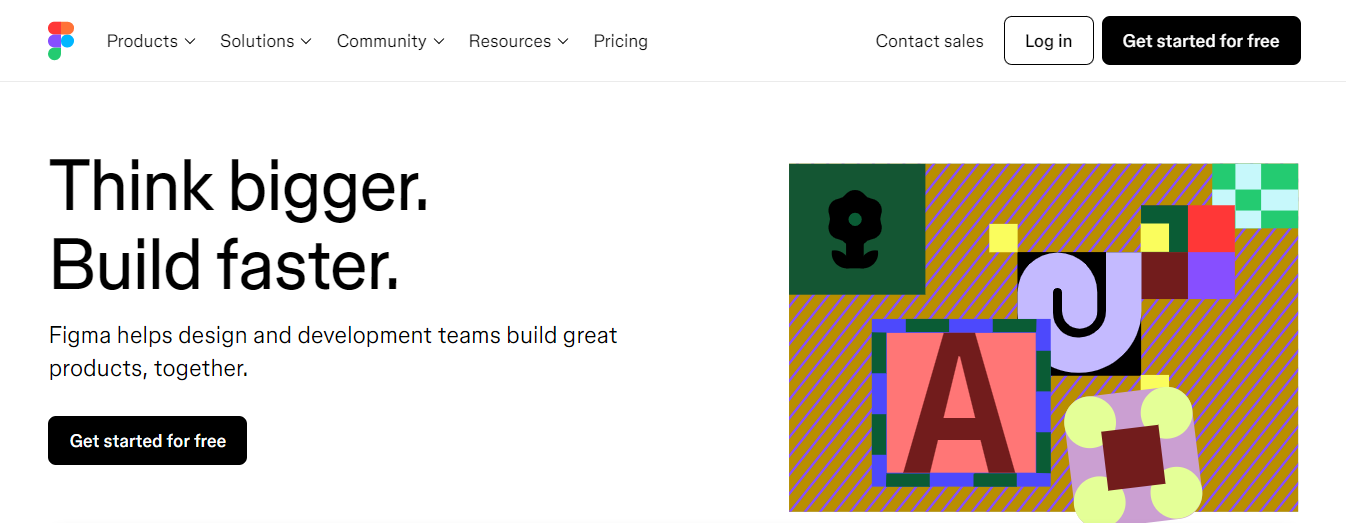
This mobile app collaborative interface design tool accelerates the design process by enabling real-time teamwork. Figma's real-time collaboration is a game-changer, so Orangesoft’s team relies heavily on it to streamline the design process and enhance teamwork.
One can't mention Figma without talking about the Figma Community. The GitHub is for professional designers, where specialists can share their works, explore market trends, or seek inspiration.
Since its advent in 2020, Figma has become more than just a valuable tool for designing graphics—it has become a thriving community of professionals. In 2024, Figma revealed many major and minor updates, from AI features and a redesigned UI to Figma Slides and a new view into Dev Mode.
5. Flinto: A Mac App for Prototyping Mobile Apps

Flinto is a Mac app top designers use to create high-fidelity prototypes on Mac. The tool is primarily known for its ability to create highly realistic and interactive prototypes. Besides adjusting the layout, you can design a screen with layers, add links and gestures, work with transitions, and much more.
With many built-in animations, Flinto enables designers to power smooth transitions between screens. Flinto users can also design micro-interactions using Flinto’s Behavior Designer, create incredible animations, add UI sound effects, and send their recordings directly to Dribbble. Platforms: macOS, iOS.
6. FluidUI: A Prototyping Tool for Everyone

FluidUI is a mobile and web design tool for prototyping. With this prototyping tool, you can create web and mobile prototypes for Android, iOS, web, and desktop quickly and easily, choosing from over 2,000 built-in components.
Along with robust prototyping features, FluidUI boasts an intuitive linking system. Mobile designers can also benefit from its collaborative feature, which enables the whole team to contribute in real time. Interactive previews make the process even faster—on platforms such as Web, MacOS, Windows, Linux, Android, and iOS.
7. HotGloo: A UX Prototyping Tool for Mobile Apps

This UX prototyping and wireframing app offers everything a mobile app designer needs. With more than 2,000 elements, UI widgets, and icons, you can easily show the prototypes to clients and stakeholders. HotGloo also helps modern app designers test prototypes across devices and send mobile projects right to mobile devices. Users can also invite co-workers to the account and collaborate in real time. Platforms: Web.
Related Reading
- Mobile App Mockup Tool
- Challenges in Mobile Application Testing
- App Prototype Example
- Mobile App Wireframe Examples
- Best Prototyping Tools for Mobile Apps
- Mobile App Design Templates
- Best Prototype Companies
- MVP App Development Company
Subscribe To A Guild of World Class Framer Developers with Our Framer Web Design Agency Today
NUMI is a Framer web design agency powered by top developers and product designers. Backed by Y Combinator, NUMI handles your startup’s sourcing, vetting, and hiring design needs. We have a fabulous design team that ensures all of your design work is being done well. NUMI helps with product design, web design, Framer development, Webflow development, mobile design, prototyping, UX design, and your startup’s design needs.
Subscribe to a guild of world-class designers ready to embed on your team today. Schedule a call with us today to learn more!




