Framer Vs. Figma, Which One Should You Use For Which Project?
Compare Framer vs Figma to know which one you should use for which project. Discover the key differences to bring your vision to life. Reach us to know more.

In web design, picking the right platform can be challenging. Framer and Figma are popular design tools offering distinct advantages and features. As you start your creative process, you may ask, "Which is best for my project?" This article will help you answer that question by comparing Framer and Figma to find the best fit for your goals.
NUMI's Framer web design is a helpful tool for discovering the differences between Framer and Figma. With Framer, you can create interactive prototypes and designs that bring your vision to life. You can even start with Figma files to jumpstart your Framer design process.
Framer Vs. Figma At A Glance

Figma is a robust web application for UI/UX design. Have you covered everything from wireframing to prototyping to design systems and everything in between? It’s also great for team collaboration, with real-time editing and comments so you can get feedback as you work.
Organization and Flexibility
Figma functions like a project management tool by assigning tasks and organizing files. It also offers a solid prototyping feature for fundamental transitions and linking between frames. Though it covers user flows well, it’s not as advanced for heavy animations.
Another big plus? Figma is highly flexible. Its super intuitive interface makes it easy to use, and thousands of plugins help you customize your workflow.
Related Reading
What Is Framer?

Framer is a design and site-building platform that aims to bridge the gap between designers and developers. It lets designers create top-tier websites without any coding chops. Designers no longer rely on developers to turn their visions into reality. If you’ve been a designer for a while, you might remember it being called Framer X.
Framer originally started as a prototyping tool, but much like other prototyping platforms, lost its appeal as Figma continued to flex its muscles. Instead of resting on its foundation, Framer has now transformed into a comprehensive solution for:
- Designing
- Building
- Publishing websites
Intuitive Interface
Because of its familiar interface and easy-to-use features, Framer is quickly gaining traction as a go-to tool for creatives who want to build websites without thinking about code. The tool garners positive framer reviews for its design systems that facilitate web development, and its framer sites ensure that stakeholders maintain a consistent brand presence across all:
- Social media
- Search engine platforms
Users appreciate the custom domain support and the streamlined mini-editor for quick edits, tackling common pain points such as the need for an all-in-one solution and stakeholder collaboration.
Competitive Pricing
Noteworthy is the competitive pricing plans, with a pro plan catering to those who demand the most from their website-building experience.
Key Features of Framer
Framer is a powerful design tool known for its advanced prototyping capabilities and interactive design features. It allows designers to create high-fidelity prototypes with complex animations and interactions.
- Interactive Prototypes: Framer excels in creating interactive, high-fidelity prototypes that closely mimic the final product.
- Animation Tools: Built-in tools for creating smooth animations and transitions.
- Code Integration: Allows code (React) to enhance prototypes with real data and interactions.
- Design Systems: Supports the creation and management of comprehensive design systems.
- Collaboration: Facilitates real-time collaboration among team members.
Advantages of Using Framer
- High-Fidelity Prototyping: Ideal for projects requiring detailed and interactive prototypes.
- Customization with Code: Offers the flexibility to use code for more dynamic and customized designs.
- Comprehensive Design Systems: Streamlines the management of design systems for large projects.
- Seamless Animations: Provides robust tools for creating smooth and professional animations.
What Is Figma?

Figma is a cloud-based design software primarily used to create websites and mobile apps. Web designers use it to draw, design, and prototype ideas before a project’s development phase begins. With this tool, designers can work together to:
- Create layouts
- Add images
- Experiment with colors and fonts all through a web browser
Unlike traditional design software that needs to be installed on a computer, Figma is web-based and can be used on virtually any device with an internet connection. It is relatively easy to use and is very useful for facilitating communication.
Key Features of Figma
Figma is a web-based design tool that emphasizes collaboration and accessibility. It is widely used for:
- UI/UX design
- Prototyping
- Creating design systems
Cloud-Based
Being web-based, Figma allows access from any device with internet connectivity.
Real-Time Collaboration
Multiple team members can work on the same project simultaneously.
Prototyping
Built-in prototyping tools to create interactive designs.
Design Systems
Supports shared styles, components, and libraries.
Plugins
Extensive library of plugins to enhance functionality.
Vector Networks
Advanced vector editing capabilities for precise design.
Advantages of Using Figma
- Accessibility: Easy to access from any device without the need for installations.
- Collaboration: Real-time collaboration makes it perfect for teams.
- Integrated Workflow: Combines design, prototyping, and feedback in one platform.
- Scalability: Suitable for projects of all sizes, from small startups to large enterprises.
- Detachless Integration: Allows direct website publishing, making it an all-in-one solution similar to Framer.
Design Services
NUMI is a framer web design agency that world-class framer developers and product designers power. Backed by Y Combinator, NUMI handles all of your startup's sourcing/vetting/hiring needs for design. Our fabuolous design team ensures all your design work is done well.
NUMI helps with:
- Product design
- Web design
- Framer development
- Webflow development
- Mobile design
- Prototyping
- UX design
- All of your startup's design needs
Figma vs. Framer: A Comprehensive Comparison

Figma is widely recognized for its easy-to-navigate user interface. For users familiar with design tools like Adobe XD, transitioning to Figma feels natural. Even beginners find it approachable due to its:
- Clean layout
- User-friendly features
One standout feature is Figma’s component library, known as variants, which helps seamlessly organize design components. This feature is especially useful in collaborative environments where multiple people work on the same project. The availability of many free tutorials also adds to its beginner-friendly appeal.
Steeper Learning Curve
While easy for experienced designers, Framer has a steeper learning curve for beginners, primarily due to its focus on advanced interactions and animations. The interface isn’t drastically different from Figma’s, but its added complexity comes from features supporting website prototyping and interactive design.
The animated light and dark mode toggle in Framer is an example of its attention to micro-interactions, a feature not as prominent in Figma. Framer’s tools may take a bit longer to master, but once you're familiar with them, you’ll find their unique features incredibly valuable.
Collaboration Features: Figma’s Real-Time Collaboration vs. Framer’s Scale
Figma excels in collaborative design. Its real-time collaboration features allow teams to work on a single project simultaneously, eliminating the need for constant file sharing or renaming versions like designV2-final-final-Complete.fig.
You can invite designers, developers, and stakeholders to collaborate, prototype, and leave comments on the project. This makes it an ideal choice for larger teams working on multiphase projects.
Real-time Collaboration
Framer also offers real-time collaboration but on a smaller scale. It allows more than one person to work on the same design simultaneously, similar to how you’d collaborate in Google Drive. While useful for smaller teams or individual projects, Framer’s collaboration tools aren’t as robust as Figma’s.
Figma’s ability to handle large teams and multiple versions of designs simultaneously makes it a better choice for projects that involve complex teamwork.
Design Capabilities: Figma’s Versatility vs. Framer’s Unique Features
Figma is a multipurpose vector graphics editor that’s known for its versatility. Its modern pen tool, auto layout feature, and ability to design arcs are just a few of the tools that make it stand out. Another advantage is FigJam, Figma’s integrated brainstorming and whiteboarding tool, which helps teams workshop ideas directly within the platform.
Figma's browser-based accessibility means it can be used across platforms without installation, making it ideal for teams using different operating systems.
Limited Design Tools
On the other hand, Framer needs some of the basic design tools found in Figma. For instance, it doesn’t have a traditional pen tool, support grouping items or use traditional artboards. Instead, Framer uses frames that act like containers for design elements. While initially confusing, once you adapt to Framer’s methodology, you can still create highly detailed designs.
The lack of basic tools can be a drawback for traditional design work. Still, Framer makes up for this by excelling at creating high-fidelity prototypes with complex interactions and animations.
Prototyping and Animation: Figma’s Standard Capabilities vs. Framer’s Advanced Functions
Figma includes built-in prototyping features that allow users to create frame-to-frame transitions easily. Although these prototyping tools are somewhat standard compared to other platforms, Figma’s collaborative environment enhances the prototyping experience, enabling real-time feedback and version sharing.
It’s ideal for teams looking to quickly prototype basic interactions and get client or team feedback.
Advanced Prototyping
Framer takes prototyping to the next level. It offers advanced animation tools such as smart components, which include input fields, sliders, and loading animations that can be fully customized. Framer’s magic motion feature allows detailed control over animations, offering fine-tuned adjustments like damping control.
One of Framer’s unique advantages is publishing prototypes directly to the web, a feature not available in Figma. This makes Framer a better option for designers who need highly interactive prototypes with complex animations and transitions.
Integrations and Plugins: Figma’s Extensive Ecosystem vs. Framer’s Specialized Library
With over 3,000 plugins and integrations, Figma has one of the largest plugin ecosystems in the design world. This makes it extremely flexible, allowing designers to streamline their workflows by integrating everything from icon libraries to Adobe Illustrator files.
There are plugins for automating mundane tasks, adding consistency to designs, and even creating dummy data. Figma’s plugin ecosystem is a huge advantage for teams who rely on custom workflows or specific tools to enhance productivity.
Specialized Plugins
Framer has a smaller, more specialized library of plugins compared to Figma. Its plugins, such as:
- YouTube
- Google Maps
- Spotify are aimed at enhancing interactive and animation-heavy designs
While it doesn’t have the sheer volume of plugins that Figma offers, Framer’s plugins integrate seamlessly into its drag-and-drop interface, making it ideal for those working on projects that rely on multimedia content or complex user interactions.
Customer Support: Figma’s Direct Responses vs. Framer’s Community Engagement
You have options if you encounter an issue while using Framer and wish to report it. You can create a support ticket to detail the problem or contact the Framer Discord community for assistance. For account or billing-related concerns, you can reach out to the support team via email.
In contrast, when you report an issue within Figma, you have the convenience of receiving direct responses from a support team member. Figma also offers the opportunity to engage with its sales team for a complimentary demo or assistance in selecting the most suitable plan for your needs.
User Review Insights: Comparing Figma and Framer Ratings
Figma receives an impressive rating of 4.7 based on 748 user reviews, while Framer receives a commendable 4.5 from a smaller sample of 26 reviews.
Framer Reviews from Users
"Framer is an amazing product as a design tool alone, but the features in animating, coding and the new App Store makes the product something else. It will teach you how to code and make amazing concepts that can be copied to production really easy!"
"Easy learning curve for Designers used to tools like Webflow or Figma. Exceptional accuracy and responsiveness of the design. Framer gives designers control over development and deployment."
"There isn't a good way to manage your site on a mobile device to edit things quickly like the CMS."
More Reviews
"It is a well-designed program clearly built by designers for designers. As a UX/UI designer, I would be lost without Figma, as I have never used any of its competitors. I absolutely love FigJam, too, and was so thrilled when that was rolled out, as I had used Miro and Mural in the past and didn't like having to toggle between two platforms. With Figma and FigJam being part of the same ecosystem, my work is streamlined significantly, especially since I can move designs between the two with ease."
"Figma's intuitive interface makes it accessible for both beginners and experienced designers. The learning curve is relatively smooth, allowing users to adapt to the platform quickly. I'm glad I came across Figma in my learning stage as a product designer."
"It's insanely great for making high-quality prototypes. When it comes to interactions it is a lot better than Figma. The magic motion was one of my favorites. The interactions are so good that they make a simple concept look very real and of high quality. Also, using prototypes is really exciting, I was able to impress my colleagues by letting them interact with my app concept with the Framer app. Some people even thought my app was real and we're excited to use it!"
Figma vs. Framer: Pricing Comparison

Figma offers multiple pricing plans, catering to different user needs.
- Starter Plan: Free. This plan allows for three projects with unlimited files and editors. It is ideal for individuals or small teams starting.
- Professional Plan: $12 per editor per month when billed annually; $15 if billed monthly. This plan includes unlimited projects, version history, team libraries, and advanced prototyping capabilities. It is suitable for professional teams needing collaboration tools.
- Organization Plan: $45 per editor per month (billed annually). It offers everything in the professional plan plus organization-wide libraries, design system analytics, and advanced administrative controls.
- Enterprise Plan: $75 per editor per month (billed annually). It includes all the organizational plan's features and additional security and management features tailored for larger organizations.
Figma’s pricing is competitive, especially considering its extensive collaboration capabilities and robust design features, making it a popular choice among design teams.
Framer Pricing: Interactive Design With an Upfront Cost
Framer also provides various pricing options:
- Free Plan: This plan offers basic functionality suitable for learning and small personal projects but has limited features compared to paid plans.
- Pro Plan: $20 per editor per month. It offers more capabilities than the free plan, including advanced design tools and the ability to publish websites directly from Framer.
- Team Plan: Pricing varies based on team size and requirements. It is designed for larger teams needing collaboration tools, advanced features, and integrations.
While Framer's starting price is higher than Figma's Professional plan, it provides extensive capabilities for building interactive prototypes and publishing websites directly from the platform.
Related Reading
- Framer App
- Framer Vs Squarespace
- Framer SEO
- Framer Reviews
- Free Framer Templates
- Framer Expert
- Framer Landing Page
When To Use Framer Over Figma

Complex Animations and Interactions: Why Framer is Your Go-To for Intricate UX/UI Designs
If your project demands intricate animations and micro-interactions, Framer is the tool for the job. Unlike Figma, Framer provides a robust animation editor that lets you get specific about creating complex, interactive elements.
This is especially useful for adding those little details that can make a big difference in user experience, think feedback animations and hover effects. Framer's ability to innovate and code custom animations sets it apart, allowing you to create dynamic, engaging interfaces beyond what's typically possible with Figma.
Framer for High-Fidelity Prototypes: Why It Matters
Framer offers the tools and features to precisely bring your vision to life when crafting detailed animations and creating high-fidelity prototypes. For projects where you need high-fidelity prototypes, Framer shines. Its extensive library of UI kits and animation and interaction capabilities allow you to create prototypes that closely resemble the final product.
Platform Precision
This is particularly valuable for projects that must meet specific platform guidelines, like those for iOS or Android. Framer helps you design with precision, ensuring that your prototype aligns closely with the intended user experience and platform requirements.
Suppose you aim to deliver a prototype that accurately reflects how your app will function and look on a specific platform. In that case, Framer offers a more detailed and realistic preview than Figma.
Is Figma Better Than Framer?

Figma and Framer share some common ground. After all, both design platforms are excellent for user interface design and prototyping. They also both support smooth collaboration between team members. They each have unique features that set them apart. Figma is primarily a UI design tool that allows for advanced prototyping.
Visual Design
The tool is perfect for visual design, wireframing, and creating interactive prototypes communicating design intent. Framer, on the other hand, allows you to create high-fidelity prototypes with advanced:
- Interactions
- Animations
While it has some design features, Framer is better for creating prototypes that look and feel like the final product.
Framer Vs Figma Alternatives

Webflow is a powerful no-code website builder that allows users to design, build, and launch responsive websites visually. It combines design and development into one platform, enabling users to create complex layouts and animations without writing code. Webflow also includes a built-in CMS and hosting services, making it an all-in-one solution for web projects.
Key Features:
- Visual editor for designing websites
- Automatic generation of HTML, CSS, and JavaScript
- Built-in CMS for managing content
- Hosting services included
Adobe XD vs. Figma: Discover the Key Differences Between These Design Apps

Adobe XD is a vector-based design tool for designing user interfaces and experiences. It offers robust prototyping capabilities, allowing designers to create interactive prototypes that can be shared with stakeholders for feedback. Adobe XD integrates well with other Adobe Creative Cloud applications, making it a good choice for teams already using Adobe products.
Key Features:
- Vector-based design tools
- Interactive prototyping with voice and animation features
- Integration with Adobe Creative Cloud
- Collaboration tools for team feedback
Sketch vs. Figma: Discover the Key Differences Between These Design Apps
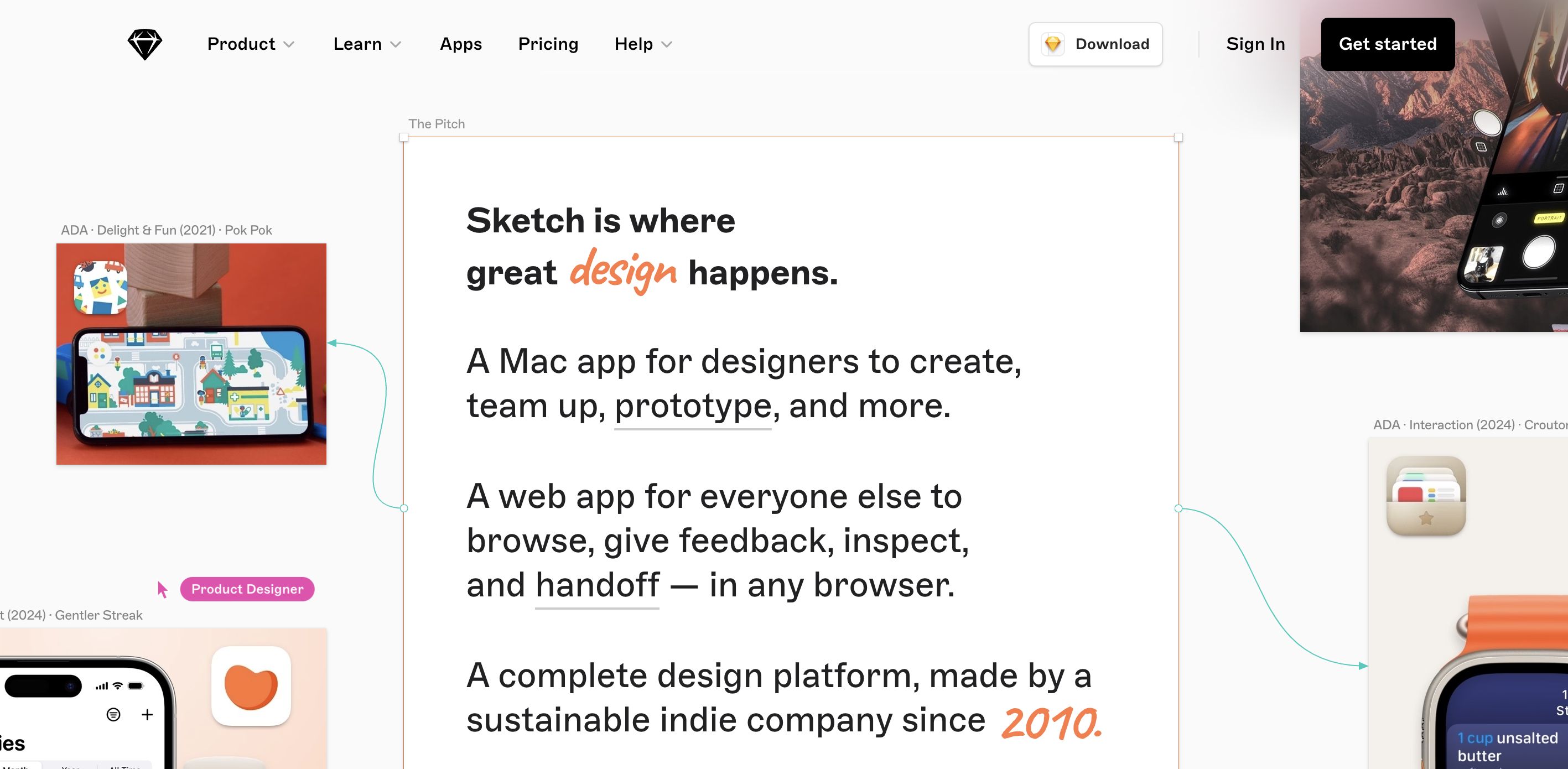
Sketch is a popular design tool primarily used for UI/UX design. It is known for its simplicity and ease of use, making it ideal for creating wireframes and prototypes. Sketch has a strong plugin ecosystem that extends its functionality, allowing designers to customize their workflow according to their needs.
Key Features:
- Intuitive interface focused on UI design
- Extensive library of plugins
- Symbols and reusable components for consistency
- Collaboration features through Sketch Cloud
InVision vs. Figma: Discover the Key Differences Between These Design Apps

InVision is a prototyping tool that allows designers to create interactive mockups of their designs. It provides features for collaboration, feedback collection, and project management. InVision integrates well with other design tools like Sketch and Photoshop, making it easy to import designs for prototyping.
Key Features:
- Interactive prototypes with gestures and transitions
- Collaboration tools for real-time feedback
- Integration with popular design tools
- Project management features
Canva vs. Figma: Discover the Key Differences Between These Design Apps

Canva is an online graphic design tool that simplifies the design process for non-designers. It offers a wide range of templates for various projects, including:
- Social media graphics
- Presentations
- Marketing materials
While it may not have the advanced features of Figma or Framer, its user-friendly interface makes it accessible to anyone looking to create visually appealing designs quickly.
Key Features:
- Drag-and-drop interface with pre-made templates
- Extensive library of images and graphics
- Collaboration features for team projects
- Free version available with premium options
FAQs On Framer Vs Figma

No, you cannot directly use Framer in Figma. Framer and Figma are separate tools with different purposes. Figma is a design tool focused on collaborative design, prototyping, and design systems. It cannot publish websites. Framer is a no-code website builder that allows you to design and publish websites without writing code.
It has a similar interface to Figma. While you cannot use Framer inside Figma, you can import Figma designs into Framer to build websites from them. No direct integration allows you to use Framer components within a Figma file.
What’s Better Than Framer?
There is no definitive “better” alternative to Framer, as it depends on your specific needs. If you primarily create websites and want an all-in-one design and publishing tool, Framer is a great choice. If you design a variety of digital products beyond just websites, such as:
- Apps
- Dashboards
- Graphics, then a more general design tool like Figma may be preferable
Similar Alternatives
Some alternatives to consider that offer website-building capabilities similar to Framer include Webflow, another no-code website builder with a visual interface; Wix, a drag-and-drop website builder with e-commerce and SEO features; and Squarespace, an all-in-one platform for creating websites and online stores.
The best option depends on your requirements, budget, and familiarity with the tool’s interface and workflow.
What Is Better Than Figma?
Figma is one of the most popular and full-featured design tools available. Some alternatives may be better suited for specific needs. Adobe XD is part of the Adobe Creative Cloud suite. XD integrates well with other Adobe apps and has strong prototyping capabilities.
Sketch is a Mac-only design tool that pioneered the artboard-based interface and has a large plugin ecosystem. InVision Studio focuses on high-fidelity prototyping and animation and integrates with InVision’s design collaboration platform.
Canva is a simple drag-and-drop design tool with a free plan for non-designers. Ultimately, the best tool depends on your:
- Design Workflow
- Team needs
- Budget
- Platform requirements
Figma is a solid all-around choice, but alternatives like XD, Sketch, and InVision Studio may be preferable for certain specialized use cases.
Subscribe To A Guild of World Class Framer Developers with Our Framer Web Design Agency Today
NUMI is a framer web design agency that world-class framer developers and product designers power. Backed by Y Combinator, NUMI handles all of your startup's sourcing/vetting/hiring needs for design. Our fabuolous design team ensures all your design work is done well.
NUMI helps with:
- Product design
- Web design
- Framer development
- Webflow development
- Mobile design
- Prototyping
- UX design
- All of your startup's design needs
Join Designers
Subscribe to a guild of world-class designers ready to embed on your team today. Schedule a call with us today to learn more!
Related Reading
- Framer Alternatives
- Framer Integrations
- How To Use Framer
- Framer Prototyping
- Framer Animations
- Framer Google Sitemap Could Not Fetch
- Framer CMS
- Framer Web Design
- Framer Tools
- Framer Motion Examples
- React Framer
- Framer Motion Examples
- Webflow vs Framer
- Framer Sites
- Framer Developer
- Framer Website Template
- Framer Site
- Framer Web Builder
- Framer Website Builder
- What is Framer
- Framer to Webflow
- Webflow or Framer
- Framer Webflow
- Framer Components
- Framer Tutorial
- Framer Resources
- Framer API




