The Ultimate Guide on Framer Resources for Beginners & Pros
Explore essential Framer resources. This ultimate guide is perfect for beginners and pros seeking powerful design tools.

Have you ever felt overwhelmed when starting with a new design tool? You’re excited to start creating but are distracted by all the options and features. If so, you're not alone. From creating responsive web designs to troubleshooting, there's a lot to unpack when it comes to Framer Design. Thankfully, plenty of Framer resources can help you, whether a beginner or a pro. In this article, we'll walk you through some useful Framer tools and resources that can help you maximize your Framer experience and reach your design goals faster.
NUMI's Framer web design solution can simplify your process so you can quickly transition from learning about Framer to using it easily.
4 Essential Framer Resources For Beginners

1. Framer’s Official Documentation: Your Roadmap to Prototyping with Framer
Framer’s official documentation is a cornerstone for beginners, offering a comprehensive look at the platform's features, tools, and shortcuts. It breaks down the essentials of the Framer interface, from basic prototyping to more advanced interactive animations, and provides step-by-step tutorials. For those just starting, the documentation helps answer questions about initial setup, working with layers, and even connecting components with code.
The documentation also includes a Getting Started guide, a User Guide, and Walkthroughs for hands-on learning. New users can bookmark these guides for easy reference and return them to them as they progress in their skill level. Making documentation a go-to resource for beginners can ensure a smoother learning curve.
2. Community and Support Forums: Get Help from Fellow Framer Users
Engaging with the Framer community is invaluable for beginners who want to learn and grow. Here are some popular forums and community spaces to check out:
- Framer’s Official Discord Channel: This dynamic space where users, from novices to experts, exchange ideas, tips, and critiques. Framer’s Discord allows beginners to ask questions and seek advice, which can be especially helpful for troubleshooting issues or finding design inspiration.
- Reddit’s Framer Community: The Framer subreddit is another community space where users share updates, showcase projects, and discuss recent Framer developments. This forum is great for design feedback and learning from others’ projects.
Community engagement helps beginners gain confidence, find design critiques, and get troubleshooting advice. Many experienced users share valuable insights on these forums, and camaraderie encourages learning and creativity.
3. Framer’s Project Gallery: Learn by Exploring Real Framer Projects
The Framer Project Gallery is a treasure trove for inspiration and learning. It hosts many ready-made projects, from landing pages to interactive prototypes, that users can explore or adapt. For beginners, the gallery is a way to see what’s possible with Framer, helping them envision the kinds of projects they might want to create.
Users can preview these projects, see how various elements are built, and reverse-engineer their design or coding techniques. It’s also helpful for beginners who need a quick start, as many gallery projects are ready to be customized and repurposed. Browsing the project gallery regularly can spark ideas and introduce beginners to new Framer functionalities.
4. Framer Blog and Updates: Stay in the Loop on Framer News
Framer’s official blog is another essential resource, particularly for users who want to stay updated on new features and best practices. The blog covers everything from feature announcements and how-to guides to case studies of designers and companies using Framer in creative ways.
The blog often highlights updates and showcases use cases for Framer’s latest tools and integrations, inspiring beginners and keeping them informed on Framer's evolving capabilities. Checking the blog periodically can help users stay on top of Framer’s updates and grow their skills by learning directly from the Framer team and community experts.
16 Best Framer Plugins and Add-ons

1. Framer Overrides: Unlocking Customization with Code

Overrides are bits of code that enhance Framer's functionality and allow you to customize your projects. The team at Framer maintains a website dedicated to overrides. Here, you’ll find a range of code components you can use in your next Framer project to unlock advanced customization options.
2. Framer Commerce: E-Commerce Made Simple

Framer Commerce is the perfect tool to help you kickstart your business. It allows you to plug any Framer site into Shopify, enabling the two to communicate. This would look like having the front end of your Shopify website on Framer, giving you the freedom to create the perfect space for your needs, while the back end would be managed by Shopify, providing all the e-commerce functionality. One thing to remember is that it is on the more expensive side, but it does have templates, so if you’re looking for something customizable, this is right for you.
3. Thenty: Memberships and Payments Made Easy

Set up web apps, memberships, and subscriptions, add lock pages and authentication, and collect payment on your Framer website with Thenty. With an intuitive dashboard, you’ll find it easier to elevate your website and curate it with everything you need.
Each template works as a component, meaning it’s completely customizable and will match the look and feel of your website. Thenty can also connect directly with Stripe, so you don’t have to worry about payment processing fees.
4. Framer Forms: Build Advanced Input Forms

Framer Forms allows for unrestricted input fields. Unlimited input means you can collect various information from your users, such as name, phone number, email address, and much more! These templates are also completely customizable and will work seamlessly with other features of your website.
5. Lottie: Incorporate High-Quality Animations

The Lottie plugin allows designers to effortlessly incorporate high-quality animations into Framer projects. Using Lottie files, JSON-based animations created with Adobe After Effects can be added, and visually engaging animations can enhance user experience without compromising performance.
6. Typeform: Create Beautiful Surveys and Forms

Typeform is a popular tool for creating interactive forms and surveys, and its integration with Framer makes it easy to embed these forms directly into your prototypes. This plugin allows you to design engaging surveys that seamlessly collect user feedback or data within your project.
7. Intercom: Simulate Customer Interactions

The Intercom plugin facilitates real-time user communication through in-app messaging and chat support within your Framer prototypes. This integration allows you to simulate customer interactions, helping stakeholders understand how user engagement will function in the final product.
8. Mailchimp: Build Your Email List

For bloggers and marketers looking to build email lists, the Mailchimp plugin allows you to embed subscription forms directly into your Framer designs. This integration lets you demonstrate how users can subscribe to newsletters or updates while visualizing the entire user journey from sign-up to receiving campaigns.
9. Notion: Sync Databases with Framer CMS

The Notion plugin allows users to sync their Notion databases with Framer CMS seamlessly. This integration simplifies the process of pulling in structured content from Notion without switching between different tools.
Bloggers and content creators can easily manage their content within Notion and publish it directly to their Framer projects, making it an efficient solution for maintaining up-to-date information on their sites.
10. Figma Sync: Easily Sync Styles with Framer
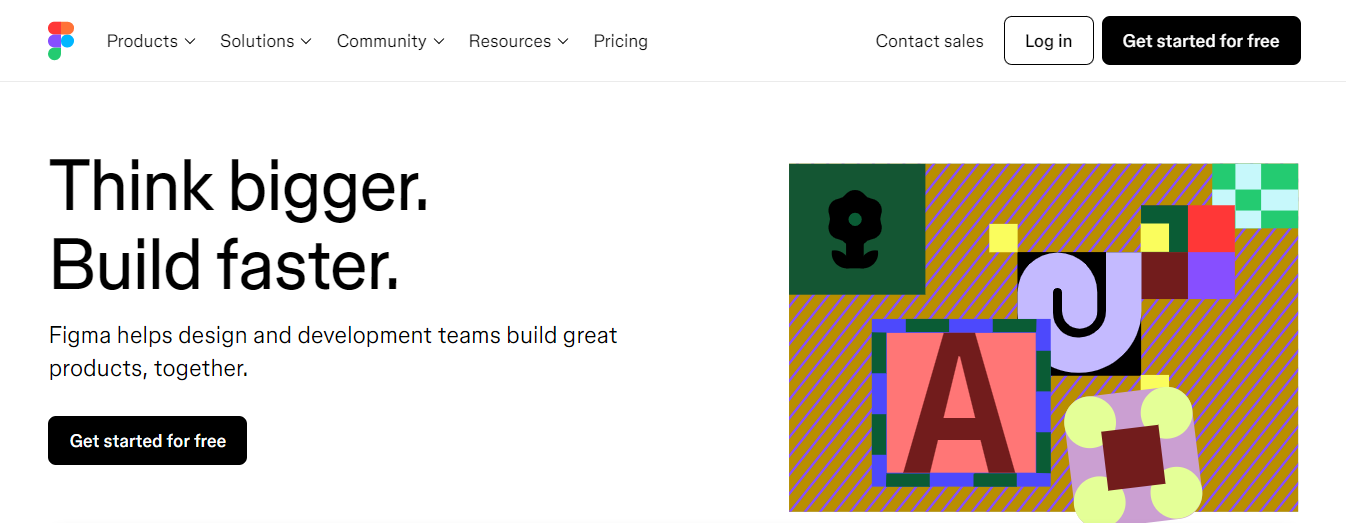
Figma Sync allows users to easily synchronize color and text styles from Figma into Framer. This integration ensures design consistency across platforms with minimal effort. Designers who work in both Figma and Framer can maintain uniformity in their projects without updating styles each time changes are made manually.
11. Rive: Create Interactive Animations

Rive is a powerful animation tool that integrates with Framer, allowing designers to create complex animations quickly and easily. With Rive, you can bring your designs to life with interactive animations that respond to user actions, enhancing the overall user experience of your projects.
12. Flowbase: Explore Over 40 Components for Framer

Flowbase is a website that sells Framer, Figma, and Webflow components. These platforms allow you to build websites, applications, and prototypes without knowing how to code. Flowbase has over 40+ components and many more upcoming components to help you unleash your creativity and develop better and quicker websites and applications. You may search components by category, such as navigations, headers, and features.
13. Framestack: Free Components for Dynamic Websites

Framestack is a free Framer component package for creating dynamic, creative websites. Framer is a tool for creating prototypes and animations for online and mobile apps. Framestack includes several components that enhance Framer's functionality, such as:
- Menus
- Buttons
- Sliders
- Cards, etc.
14. FRAMERTHINGS: Get Started with 100+ Components

Framer FRAMERTHINGS has many components designers may utilize to create bespoke interfaces, such as:
- Buttons
- Inputs
- Sliders and more
Because of the extensive selection of Framer components, designers can quickly create high-fidelity prototypes that look and feel like genuine items.
15. SPPLY: Components for Manufacturing Designs
SUPPLY Components are saved in a linked Workspace, providing your whole design team with a single source of up-to-date and standardized component data. These components are intimately connected with the real-world manufactured part and supply chain data available at design time, resulting in considerable cost and time savings when manufacturing the assembled product.
16. Designrmind: Access 600+ Editable Components

Designrmind is a component collection with over 600 pre-built Framer components. It enables designers to create stunning, fully responsive websites in minutes rather than days. You can edit components by copying and pasting them from the library. They also provide a free version of their components to test before purchasing.
Related Reading
Design Inspiration and Templates

Framer is an innovative website design tool that simplifies the web design process using a visual editing interface. With Framer, you can create a website from scratch or start with a template to minimize your needed work.
Framer templates have premade sections and layouts that you can customize to fit your style and goal. They also include sample content to help you visualize your future site. Using a Framer template can dramatically reduce your website’s time to launch and help you create a visually appealing site that stands out. Here are some of the best free Framer templates to inspire your next website project.
Sawad: A Striking Portfolio Template for Framer
Sawad is a sleek, modern portfolio template for creatives. Its simple structure, easy navigation, and customizable sections help you present your work in the best light. Its simple style puts your work front and center, and the user-friendly interface allows visitors to browse easily. With Sawad, you can elevate your online presence and create a lasting impression by combining design and utility for a distinctive portfolio display.
Hirevision: A Framer Template for AI-Powered Companies
Hirevision is the perfect website template designed to maximize the potential of your AI-powered firm. It seamlessly merges slick aesthetics with robust functionality, making it appealing to your tech-savvy clientele. It includes powerful tools and features intended to improve the user experience and provide a smooth browsing experience. The end product is a visually appealing website that is extremely useful and efficient. With Hirevision, your AI-powered business can reach its full potential and succeed in the digital age.
Waitlist 2.0: A Framer Template for Lead Generation
Waitlyst 2.0 is a creative Framer Template with 3D visuals, intriguing snow effects, and more. This upgraded version is designed to ease Waitlist creation and lead generation while including visually appealing aspects. Its visually beautiful aspects capture attention and improve the user experience, ensuring each encounter has a lasting impact. Waitlist 2.0 allows you to create an amazing digital experience that distinguishes you as an industry leader.
Propellent: A Framer Template for Software Startups
Elevate your online presence with a slick look. Propellent is the Framer template for software startups and small enterprises, providing a ready-to-use solution for showcasing your services and establishing an online presence. Propellent's key features include a single, visually appealing landing page that ensures a consistent and engaging experience across PCs, tablets, and mobile devices. The template uses engaging effects and animations to capture your audience and improve the user experience. It also has a lead-generating form, which may help you turn visitors into potential clients and customers.
Saasta: A Framer Template for SaaS Businesses
Saasta Framer is a free SAAS and start-up template that is readily customizable and fully responsive (desktop, tablet, mobile). It provides a smooth user experience with a modern and clean aesthetic, increasing visitor-to-customer conversion rates.
The template is designed to work on all platforms, including:
- PCs
- Tablets
- Mobile phones
Saasta-Framer ensures that companies can reach their target audience regardless of their device. It allows businesses to design a professional-looking website that will leave a lasting impression on their target audience.
Nile: A Framer Template for Digital Agencies
Nile is a Framer landing page template designed for digital companies aiming to raise conversion rates, showcase their work, and build brand reputation. This template has various features and functions that can assist agencies in developing a visually appealing and engaging web presence for their business. Nile is ideal for businesses looking to make a strong first impression on new clients and differentiate themselves from the competition.
RocketSales: A Framer Template for SaaS Growth
RocketSales is a template designed to help you grow your SaaS business. A clean, adaptable, and user-friendly structure is ideal for any SaaS firm trying to boost revenue and improve its online visibility.
Whether exhibiting cutting-edge software solutions or creative digital items, RocketSales provides the ideal platform for captivating your audience and driving conversions. Elevate your SaaS business with RocketSales and unleash its full potential to transform your online sales approach and establish you as an industry leader.
Where to Find Design Inspiration
Before starting on your Framer website, it’s a good idea to gather inspiration and see what others are doing in your industry. This process can help spark ideas for your site and identify elements you want to include or avoid. Not only will this help you create a unique website, but it may also improve your site’s functionality and user experience. Here are a couple of platforms that can help you get started.
Dribbble
Dribbble is a lively online community where designers can showcase their work, share
ideas, and connect with other creatives. Its invite-only membership system helps maintain high-quality content, making it a go-to destination for discovering innovative design projects. Users can browse through thousands of designs across various categories, enabling them to gather fresh ideas and insights that can inspire their work.
Behance
Behance offers a broader platform where anyone can join and showcase their projects. This inclusivity results in a vast archive of creative work, making it easier for designers to find specific inspiration tailored to their needs. Behance highlights individual projects and allows users to explore entire portfolios, providing a comprehensive view of a designer's capabilities and style. Both platforms are essential for designers looking to stay inspired and connected within the creative community.
6 Learning Platforms And Courses For Framer

1. Framer Academy: The Official Learning Hub for All Things Framer
Framer Academy is the official learning platform Framer provides. It offers comprehensive tutorials and lessons to help users build professional websites without code. The curriculum covers everything from basic concepts like layouts and animations to more advanced topics such as managing large sites with CMS features.
Each module is packed with practical examples, making it an excellent starting point for anyone looking to get acquainted with Framer's capabilities. The tutorials are structured to guide learners step-by-step through the design process, ensuring a solid understanding of the tool.
2. Ultimate Framer Masterclass 2.0: An In-Depth Course Designed for Serious Learners
Offered by Ryan Hayward, the Ultimate Framer Masterclass 2.0 is an extensive course designed to take learners from beginner to expert level in Framer. The course includes over 70 video lessons and eight modules covering:
- Fundamental concepts
- Components
- Animations
- Advanced use cases
It provides lifetime access to resources, project starter templates, and a private community for support. This course is particularly beneficial for those looking to deepen their understanding of Framer’s advanced features while working on practical projects.
3. Framer Training by Traf: Tactical Lessons for Beginners and Advanced Users
Framer Training offers tactical video lessons aimed at both beginners and advanced users. The curriculum includes modules on:
- Layout
- Components
- Variables
- Motion
All are designed to help users master Framer's powerful features effectively. Traf, a certified Framer expert, leads the course, sharing invaluable insights and practical tips throughout the lessons. With lifetime access and community support, this course is ideal for those seeking a structured approach to learning Framer.
4. Udemy Courses: Flexible Learning for Different Needs
Udemy hosts various courses on Framer that cater to different learning needs. "Framer: Learn to Make Beautiful Websites in Minutes" focuses on teaching users how to design responsive websites from scratch using Framer's AI-powered tools.
The course emphasizes hands-on practice with real-world projects and covers essential topics such as animations, UI/UX design principles, and performance optimization. Its flexible learning format makes Udemy courses accessible to anyone looking to enhance their web design skills.
5. YouTube Tutorials: Free Video Lessons for Visual Learners
YouTube is an excellent resource for free tutorials on using Framer. Many creators offer in-depth walkthroughs covering specific features or projects within Framer. For example, the "Learn Framer For Beginners: Mini Course" provides a comprehensive introduction to building responsive websites from scratch. These video tutorials often include practical examples and step-by-step instructions that make learning engaging and accessible.
6. HyperFramer Tutorials: No-Code Resources for Specific Features
HyperFramer offers a collection of no-code tutorials that focus on various aspects of using Framer effectively. These tutorials cover creating animations, integrating APIs, and building custom sites without coding knowledge. HyperFramer’s resources are particularly useful for exploring specific features or techniques in detail.
NUMI: Your One-Stop Solution for Startup Design and Framer Development Needs
NUMI is a Framer web design agency powered by world-class developers and product designers. Backed by Y Combinator, NUMI handles all of your startups:
- Sourcing
- Vetting
- Hiring needs for design
We have a fabulous design team that ensures that all of your design work is being done well.
NUMI helps with:
- Product design
- Web design
- Framer development
- Webflow development
- Mobile design
- Prototyping
- UX design
- All of your startup's design needs!
Subscribe to a guild of world-class designers ready to embed on your team today. Schedule a call with us today to learn more!
Related Reading
- Framer App
- Framer Vs Squarespace
- Framer Vs Figma
- Framer SEO
- Framer Reviews
- Free Framer Templates
- Framer Expert
- Framer Landing Page
Maximizing the Use of Framer Resources

Framer’s documentation is more than just a manual; it’s your roadmap to the platform. Think of it like a treasure map. You’ll find nuggets that’ll make designing easier. New to interactive elements? Want to understand the nuances of component states? It’s all in there. And don’t worry, you don’t have to read it cover-to-cover!
Start with the Getting Started Guide to get familiar, then dip back in as you go. Make it a habit to check back when you hit a roadblock or are curious about a feature, and you’ll be surprised how much you pick up.
The Framer Community is Your Friend
Framer users are some of the most passionate and creative folks around. Platforms like Framer’s Discord channel and the Framer subreddit are bustling hubs where people ask questions, share feedback, and swap design ideas. Got a tricky question? Someone’s likely been there before and figured it out.
Or maybe you just want some feedback on a project. Posting in the community gets you fresh eyes on your work. Nothing beats the motivation boost you get from chatting with other designers facing the same hurdles and wins.
The Project Gallery is Full of Possibilities
The Project Gallery is Framer’s greatest gift to your creativity. It’s packed with examples from other users, including landing pages, interactive prototypes, and even some wild animations you might not have thought were possible!
Scrolling through the gallery can spark fresh ideas, whether you’re feeling stuck or just want to see what’s possible. You can even clone and experiment with a project by learning how other designers structured their elements and interactions. It’s a shortcut to learning Framer’s more advanced features without the guesswork.
The Framer Blog is a Treasure Trove of Information
The Framer blog is where the team shares new features, insider tips, and inspiring case studies. Following the blog keeps you in the loop about recent updates and gives you firsthand guidance on making the most of these new tools. Many posts dive into real-world examples of how designers and companies use Framer, so it’s perfect if you’re looking for practical applications. Bookmark it or sign up for updates. You’ll always know what’s new and how it can help your work.
Framer Events are Great for Learning
Watch for Framer-hosted events, webinars, or even live design workshops. These sessions are like mini boot camps, showing firsthand how to leverage Framer’s features directly from the pros. Framer events often feature Q&A sessions where you can get expert advice and connect with other Framer users. Whether virtual or in-person, it’s a great way to build your skills and expand your network.
Related Reading
- Framer Alternatives
- Framer Integrations
- How To Use Framer
- Framer Prototyping
- Framer Animations
- Framer Google Sitemap Could Not Fetch
- Framer CMS
- Framer Web Design
- Framer Tools
- Framer Motion Examples
- React Framer
- Framer Motion Examples
- Webflow vs Framer
- Framer Sites
- Framer Developer
- Framer Website Template
- Framer Site
- Framer Web Builder
- Framer Website Builder
- What is Framer
- Framer to Webflow
- Webflow or Framer
- Framer Webflow
- Framer Components
- Framer Tutorial
- Framer Resources
Subscribe to a Guild of World Class Framer Developers with Our Framer Web Design Agency Today
NUMI is a Framer web design agency that specializes in working with startups. We are backed by Y Combinator and powered by world-class Framer developers and product designers. Our talented team handles all your startup's design needs, including:
- Product design
- UX/UI
- Prototyping
- Web design
- Mobile design
- Framer development
- Webflow development and more
NUMI helps your startup by sourcing, vetting, and hiring top Framer design experts and embedding them into your team.
Schedule a call with us today to learn more about how we can help your startup succeed.




