21 Best Framer Alternatives For Your Website & Design Projects
Explore the 21 best Framer alternatives for your website and design projects, offering unique features and flexibility for all creators.

As you build a website, you might notice some limitations with your design tool of choice. Maybe Framer isn’t meeting your expectations for website design and prototyping. Or perhaps it’s just not the right fit for your creative workflow. Whatever the reason, you’re now looking for Framer alternatives to help you reach your goals. This article will help you identify the best options for your next web design project.
NUMI’s Framer design template offers a solid solution to help you finish the job. With this tool, you can kickstart your next web project and achieve your design goals faster while enjoying a more intuitive and customizable creative process.
What is Framer?

Framer is a design and site-building platform that aims to bridge the gap between designers and developers. It lets designers create top-tier websites without any coding chops. Designers no longer rely on developers to turn their visions into reality. If you’ve been a designer for a while, you might remember it being called Framer X.
Framer originally started as a prototyping tool but has now become a comprehensive solution for designing, building, and publishing websites. Because of its familiar interface and easy-to-use features, Framer is quickly gaining traction as a go-to tool for creatives who want to build websites without thinking about code.
A Comprehensive Overview of Its Features and Benefits
The tool garners positive Framer reviews for its design systems that facilitate web development. Its Framer sites ensure stakeholders maintain a consistent brand presence across all social media and search engine platforms.
Users appreciate the custom domain support and the streamlined mini-editor for quick edits, tackling common pain points such as the need for an all-in-one solution and stakeholder collaboration. The competitive pricing plans are noteworthy, with a pro plan catering to those who demand.
Related Reading
Who is Framer for?

Framer works especially well for:
Designers
Framer is a dream come true for designers who want to build websites. Its user-friendly UI and Figma integration make it easy to turn designs into real-life, production-ready websites.
Freelancers and Agencies
With its built-in collaboration features and CMS, Framer can help agencies deliver top-notch websites to clients more quickly.
Startups and Marketing Teams
Need to create landing pages, product pages, or even full websites without a big dev team? Framer allows you to validate ideas and test marketing campaigns quickly.
Hobbyists and Personal Projects
For those just dabbling in web design, Framer’s intuitive platform lets you create beautiful:
- Personal
- Websites
- Blogs
- Portfolios
- Online resumes
Best Features & Benefits of Using Framer

High-Fidelity Prototyping
Framer's focus on high-fidelity prototyping allows designers to create complex animations and interactions, offering a preview closer to the final product than many other tools.
Extensive Interaction and Animation Capabilities
Framer has one of the most advanced interaction and animation toolsets available, allowing for intricate prototype behaviors often only possible in the development phase.
Real-Time Collaboration
Framer's real-time collaboration tools facilitate a collaborative environment where changes are synchronized in real time across all team members’ devices. Although this is still not as widespread as it is in other design tools, it makes Framer a standout choice for remote or hybrid teams.
Component Libraries
Framer lets you create and share reusable components across projects, saving time and ensuring design consistency.
Interaction Design
Framer is exceptional in creating complex interactions and enhancing the prototyping experience with realistic animations and transitions.
Responsive Design
Framer allows designers to create responsive designs that adapt easily to different screen sizes, an essential feature for modern web and mobile applications.
User Testing Integration
Framer can integrate with user testing platforms to gather feedback directly on the prototypes, streamlining the user research process.
Version Control
Framer supports version history, making it easy to track changes and revert to previous versions if necessary.
Mobile App Design
Framer is adept at mobile app prototyping, offering high fidelity and interaction that can mimic the final app experience.
Framer-Figma Integration
Framer's standout aspect is its integration with Figma, a leading design platform. If you're familiar with Figma, transitioning your designs into Framer is a breeze. This seamless integration means you can effortlessly import Figma designs onto Framer canvas, saving time and ensuring project consistency.
Your Designer
NUMI is a framer web design agency that produces world-class framer developers and product designers. Backed by Y Combinator, NUMI handles all of your startup's sourcing/vetting/hiring needs for design. Our fabulous design team ensures all your design work is done well.
NUMI helps with:
- Product design
- Web design
- Framer development
- Webflow development
- Mobile design
- Prototyping
- UX design
- All of your startup's design needs
Subscribe to a guild of world-class designers ready to embed on your team today. Schedule a call with us today to learn more!
What are The Drawbacks of Using Framer?

Mobile Editing Limitations: Why This Matters
Framer offers a challenging way to manage or edit your site on mobile devices. This can be a big deal if you need quick updates or changes on the go.
The mobile experience could be more streamlined and user-friendly than other platforms, which can lead to frustration, especially when working on detailed or complex sites.
User Interface and Usability: The Frustration Factor
Users have reported that Framer's interface can be challenging to navigate. Finding specific elements or making corrections can be cumbersome. For instance, if a section of a page is accidentally deleted, recovering it can be a complex process that may require starting over from scratch. This difficulty can be exacerbated when working with purchased templates, which may not be easy to customize or adjust quickly.
Steep Learning Curve: What to Expect
While the interface is user-friendly, Framer's features and capabilities can take time to master.
Pricey Plans: Budgeting for Framer
Framer's pricing plan can be expensive for small businesses, startups, and individuals, especially for the premium features. Paid Framer subscriptions start at $10/month for the Mini Plan (suitable for up to 1,000 visitors per month), with Basic $20/month (10,000 visitors per month) and Pro $30/month (100,000 visitors per month) plans available as well.
A small discount (about $5/month) is available for those who pre-pay for a full year. This beats other sites’ pricing, but remember, you get what you pay for. The money you save could mean missing out on features that benefit your business.
Customer Support and Billing Issues: The Trouble with Framer
The customer support experience with Framer could be better. Users have encountered long response times and unhelpful support, which can be particularly problematic when dealing with billing issues.
A simple mistake like adding an extra email address to your domain can lead to unexpected charges. Resolving these issues might involve navigating unclear billing processes and dealing with a support bot rather than a responsive human representative. The platform’s policies on refunds and account downgrades can be restrictive and frustrating.
Limited CMS: What You Should Know
Framer’s content management system helps organize how content is stored and displayed, but other platforms do a better job of assisting content-based businesses to succeed.
Designers, editors, and developers who prefer more control over how content is added (through a CSV or API, for instance) or who want to build custom search experiences might not be satisfied with Framer’s functionality.
Lack of Ecommerce Features: What It Means
Unlike Webflow, which offers native e-commerce features at this price point, Framer lacks any e-commerce features.
While Framer offers robust no-code capabilities, users have noted drawbacks on review sites, especially related to usability, support, and integration. These drawbacks might make users explore other platforms that offer more streamlined experiences and better support.
21 Best Framer Alternatives for Your Website & Design Projects
1. Webflow: The Dynamic Website Builder

Webflow is another versatile website builder that offers a visual design tool with the power of a full-fledged CMS. It allows users to create fully customizable websites without needing to write code. With its intuitive drag-and-drop interface, you can make visually stunning websites while also having the flexibility to adjust every element to their specifications.
Webflow offers robust CMS features that enable users to manage dynamic content effortlessly. The platform also supports e-commerce functionalities. Users can create online stores and manage products seamlessly. With detailed analytics and SEO tools, users can optimize their sites for better search engine performance and gain insights into visitor behavior.
Key Features
Though there are alternatives to Webflow, the platform always tries to satisfy its users with its unique features. Here are some of them.
- Drag-and-Drop Interface: Webflow is easy to use and has a drag-and-drop interface that makes designing your website simple and fun.
- Responsive Website Templates: Webflow has 100+ free and premium responsive website templates to kickstart your design process and customize as needed.
- Design Tools: The Designer allows you to add elements to your pages, such as text, images, videos, forms, animations, buttons, etc.
- CMS: Webflow has a built-in content management system (CMS), which allows you to manage and update your website's content.
- Collaboration: Webflow allows multiple users to collaborate on a website design, with version control and the ability to leave comments and feedback.
- Integrations: Webflow integrates with various third-party apps and services, including marketing automation, email, and analytic tools.
2. Figma: The Future of Collaborative Design
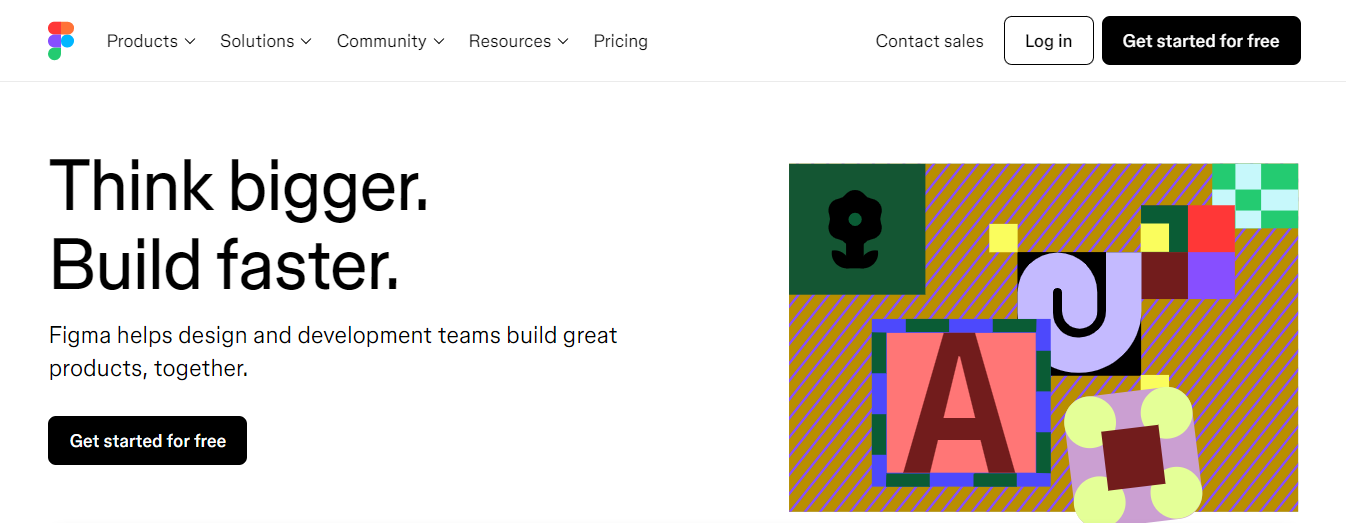
Figma is known as the original cloud-based collaborative interface design tool. It allows you to work with other designers and editors, tweak the same file simultaneously, and send changes back and forth at lightning speed. There are no clunky email chains or time-wasting uploads and downloads here.
Figma's all-in-one design and prototyping capabilities put it at the top of many designers’ lists. Its cloud-based nature means it is useless if the internet is down. With smartphone access, you can self-check site updates even if you’re at dinner or meeting with clients.
3. WordPress: The OG Website Builder

A versatile, user-friendly platform for building and managing websites, from simple blogs to complex e-commerce stores. WordPress is a powerful and flexible content management system that enables users of all skill levels to create and maintain stunning websites.
With its intuitive interface and extensive customization options, WordPress offers a seamless experience for bloggers, businesses, and developers alike. Whether you're a beginner or an experienced web developer, WordPress provides the tools and flexibility to bring your vision to life. Its open-source nature and extensive ecosystem make it a future-proof choice for your web presence.
Key benefits of WordPress
- User-friendly interface: Easy-to-use dashboard for managing content, themes, and plugins
- Extensive customization: Thousands of themes and plugins to tailor your site's appearance and functionality
- SEO-friendly: Built-in features and plugins to optimize your site for search engines
- Scalability: Suitable for small personal blogs to large enterprise websites
- Active community: Access to a vast network of developers, designers, and users for support and resources
- Regular updates: Continuous improvements in security, performance, and features
- Mobile-responsive: Ensures your site looks great on all devices
- Multi-language support: Create multilingual websites to reach a global audience
- E-commerce integration: Build online stores with WooCommerce and other e-commerce plugins
4. Duda: The Responsive Website Builder

Duda has a strong editor that works equally well for crafting desktop, tablet, and smartphone-ready sites. Analytics tools help you understand where traffic is coming from, allowing you to improve and optimize on the fly. Duda has more than 100 templates and a store packed with tools to drive site development further.
For designers who are more well-versed in the tech aspects of editing and site-building, Duda allows custom CSS and HTML code. While pricing is relatively affordable (the Basic plan is $19/month with discounts for annual prepay), there is no free tier, and features like adding additional team members and accessing chat and phone support require higher-tier subscriptions.
5. InVision: The Design Hub

InVision is a dream for creative types looking to breathe life into their design visions. Use the brand’s free plan to execute a single project without making a long-term commitment. Animation is easy thanks to CoffeeScript, a program so simple to use that even non-programmers can publish sites that move. InVision supports multi-device prototyping, enabling design across any of eight pre-installed devices or others set up by developers.
The most interesting feature Invision offers is screen presentations that mimic actual web page viewing. Show clients works in progress and see how edits will look to your audience in living color.
6. Squarespace: The All-in-One Solution

Squarespace is a mainstay in the site-builder industry. Their reputation for helping small businesses build websites and entire brands has given them a lot of name recognition. Start with a website template, then customize it to add or remove pages or incorporate extras like a calendar or scheduling utility.
Some people consider Squarespace to be comparatively bare bones, but that’s also a plus in some cases. The straightforward interface makes it easy for hair salons, restaurants, service businesses, and online stores to get up and running quickly and ensure a reliable, modern-looking online presence.
7. Wix: The Versatile Website Builder

Wix markets itself as the Everyman’s platform, with a website builder on tap and tons of information, guides, and business services to help individuals and companies go from concept to success. The site's creation sector offers several design options, including:
- Library of over 800 templates
- Site hosting
- Web and mobile app development
Service-based businesses, bloggers, and e-commerce stores can benefit from Wix’s peripheral solutions, including email marketing and social media assistance. Wix has drawbacks, including a lack of flexibility (no interchangeable templates) and the site’s branding present on sites made using the free plan.
8. Adobe XD: A Lightweight Alternative

Think of Adobe XD as a lightweight version of design go-tos like Adobe Photoshop or Illustrator. You can design prototypes, mockups, and wireframes for both mobile and web apps fairly quickly, and there’s an extensive asset library standing by.
But the program works best on desktops, which can limit utility, and there’s a steep learning curve that can be a turn-off for anyone who doesn’t plan on using the platform long term.
9. Axure RP: Rapid Prototyping

Axure helps designers and entrepreneurs accelerate the wireframing process by providing pre-packaged components that are accessible immediately after downloading and installing the software. The RP in Axure RP stands for rapid prototyping, the platform’s main focus.
If that’s your main focus and you’re okay exploring the widgets and interactions that will help your site stand out, Axure may be a solid choice.
10. Format: The Photographer’s Website Builder

Format is a website builder designed with photographers in mind. It's a tool that combines simplicity and function, providing a platform for photographers to display and sell their work online.
The format has various professional themes and features. It is easy for photographers to create an online presence. It includes an integrated online store and client-proofing tools. Its built-in SEO tools help to enhance visibility.
Key Features
- Customizable Templates: With Format, photographers can access various professionally designed, customizable themes. These themes highlight photographic work and provide a sleek and modern appearance to the website.
- Online Store Integration: This feature allows photographers to exhibit and sell their work directly from their websites. It supports international currencies, making it easier for photographers to reach a global audience.
- Client Galleries: Format offers a client gallery tool that makes sharing and downloading photos with clients seamless and professional.
- SEO and Marketing Tools: Format offers built-in SEO tools, social media integration, and blog support to help photographers market their work efficiently.
- Project and Contact Management: You can easily track essential details such as contact information, project notes, etc.
11. Sketch: The UI Design Standout
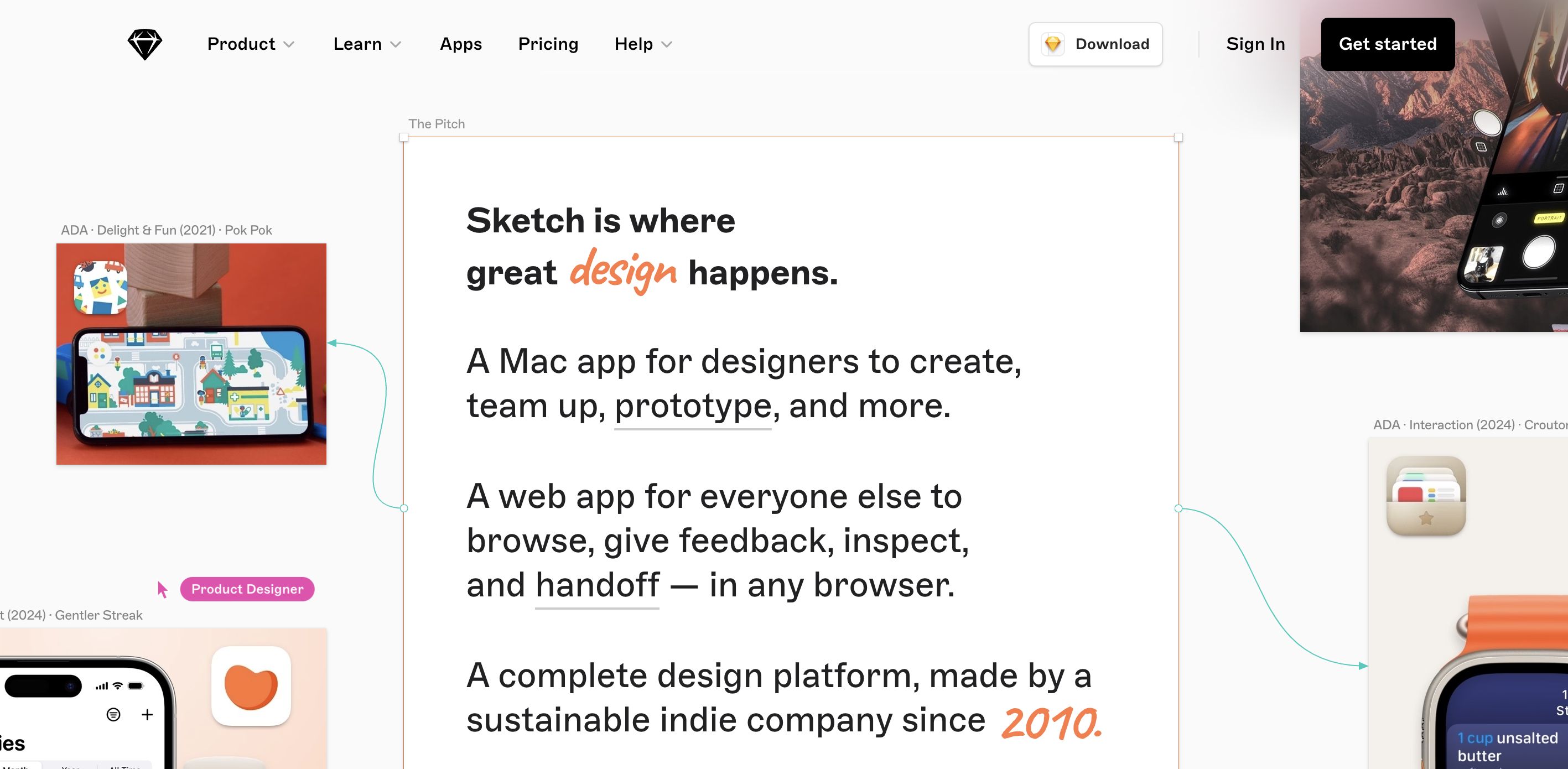
Sketch is one of the world's most widely used design tools, particularly popular for user interface (UI) and user experience (UX) design. Its sleek, intuitive interface makes it easy for designers to create:
- Wireframes
- Mockups
- High-fidelity designs
One of Sketch’s standout features is its robust plugin ecosystem, which allows you to extend its capabilities by adding specialized functions and integrating with other tools.
This makes it highly customizable to fit different design workflows. However, Sketch falls short in prototyping. While you can create simple clickable prototypes, it lacks the advanced animation and interactive prototyping features that other tools like Framer offer. If you need a comprehensive prototyping tool, you might find Sketch's capabilities somewhat limited.
12. Marvel: The Simple Prototyping Tool

Marvel is a straightforward prototyping tool for designers who want to quickly create interactive prototypes without writing a single line of code. Its ease of use makes it ideal for beginners or teams needing to move fast during the prototyping phase. Marvel is particularly well-suited for rapid prototyping, allowing you to quickly mock up an idea and see how it functions as an interactive design.
Marvel falls short in its customization options. While it’s fantastic for simple prototypes, more advanced users might find its features too basic when creating detailed, custom designs. It’s perfect for speed, but if you need intricate design control, Marvel might not have the flexibility you need.
13. Origami Studio: The Mobile App Prototyper

Developed by Facebook, Origami Studio is a powerful tool designed for mobile app prototyping. Its deep integration with other Facebook design tools sets it apart, making it a great choice if you work within that ecosystem. Origami Studio allows for complex animations and interactions, making it ideal for creating polished, high-fidelity mobile prototypes.
That said, Origami Studio has its limitations regarding web design. It’s primarily focused on mobile apps, and if your project spans beyond that scope, say, into responsive web design, you might find its functionality somewhat restricted. It’s a specialized tool for mobile prototyping but less versatile for multi-platform design needs.
14. Proto.io: The User-Friendly Prototyping Tool

Proto.io is a user-friendly prototyping tool that creates high-fidelity prototypes for web and mobile applications. One of its strongest features is the ability to test prototypes on various devices, giving you a realistic sense of how your design will perform in the real world. It’s intuitive and great for teams that need to validate their designs through user testing.
On the downside, Proto.io is limited in terms of design customization. While it’s excellent for building prototypes that look and function like the final product, it doesn’t offer as much flexibility when tweaking the visual design. This might be a limiting factor for designers who want more creative control over their projects.
15. Flinto: The Animation Tool

Flinto focuses heavily on micro-interactions and animations, making it a go-to tool for designers working on mobile apps. It allows you to create smooth, detailed animations without much hassle. If your design requires sophisticated interactions or transitions, Flinto will help bring your vision to life with its specialized focus on mobile animations.
Flinto shares a standard limitation with other mobile-centric tools: it’s not built for web design. Its strengths lie in creating engaging mobile experiences, but if your project involves web interfaces, you’ll likely need to supplement it with another tool that supports web-specific features.
16. Principle: The Advanced Animation Tool

The principle is all about creating interactive prototypes with impressive animations and transitions. Its intuitive interface makes it easy for designers to jump in and start animating their designs. Principle’s key strength lies in its ability to visualize complex interactions and transitions, which makes it particularly appealing for mobile app designers.
The drawback is that the Principle doesn’t offer as much flexibility regarding design customization. It’s more of a prototyping than a design tool, so while it’s excellent for showcasing how a design will function, it might not give you the full creative control you’d want during the design phase.
17. HubSpot CMS Hub: The Business-Centric CMS

If you’re looking for a content management system to simplify managing your website, look no further than the HubSpot CMS.
It’s a powerful, easy-to-use platform that enables users to create and manage personalized webpages for different visitors optimized for conversions on any device. Get the framework you need to build a successful website without wasting time waiting for page loads or navigating convoluted menus it’s all here with the HubSpot CMS.
18. Ucraft: The E-Commerce Website Builder

Ucraft is a website builder designed to help you create professional online stores. It features a drag-and-drop interface that makes customization easy without coding skills. You can choose from a variety of templates to get started quickly.
Ucraft offers robust e-commerce features, including product management, payment gateways, and inventory tracking. Its built-in SEO tool helps you improve your store's visibility in search engines.
Key Features
- E-commerce Capabilities: You can manage products, multiple payment gateways, and inventory tracking, making it easy to set up and run an online store efficiently. This helps you handle your products and sales seamlessly.
- Drag-and-Drop Interface: You can customize your website easily without needing any coding skills. You can quickly design and adjust the layout to fit your brand's aesthetic.
- Blogging Platform: Ucrafts blogging platform allows users to easily create and manage their blogs.
- Multilingual Support: You can create websites in multiple languages, reaching a broader audience. This is particularly useful for businesses looking to expand their market globally.
19. Strikingly: The One-Page Website Builder

Strikingly helps you create your websites easily with a variety of templates. It's designed for simplicity and requires no coding skills. Strikingly supports e-commerce, allowing you to sell products online using PayPal or Stripe. It also includes built-in analytics to track your website's performance.
Key Features
Strikingly is a website builder known for its simple and elegant features, some of which are:
- Domain Names & Built-in HTTPS: You can register a new domain name or use your own. All websites get free HTTPS.
- Simple Store: You can sell products on your full-functioning eCommerce website with Strikingly.
- Simple Blog: With Strikingly’s super-easy blogging, you can keep your visitors updated.
20. Typedream: The AI-Powered Website Builder

Typedream is an AI-powered website builder. It helps you create websites quickly with a simple drag-and-drop interface. You don't need any coding or design experience. The platform offers many templates and customization options. It supports SEO management and built-in analytics. Typedream also integrates with tools like Notion, enabling you to create and manage content seamlessly.
Key Features
Typedream offers some exciting features that add value to its simplicity and capability. Let’s see some of them.
- AI-Powered Design: You can start with AI-generated sites or choose from over 100 templates, making it easy to get started quickly
- Animations: Typedream allows you to add text animations like rolling texts, ease-in-and-out, and many more, just like you can in PowerPoint and Google Slides.
- Template Collection: It has many templates, from portfolios to blogs, shops, notion-themed sites, etc. All of them are fully customizable.
- Drag-and-drop Editor: It comes with the classic drag-and-drop editor that makes it very beginner-friendly.
21. Bubble: The Visual Programming Tool

Bubble is a visual programming platform and one of the best website builders. It allows users to create web applications like SaaS platforms, CRMs, marketplaces, social media sites, and service websites without writing code. Since 2012, Bubble has been helping non-technical people automate their business processes.
Key Features
- Drag-and-drop Editor: You can build pixel-perfect and fully responsive designs without writing HTML or CSS codes.
- Custom Domains: With Bubble, users can add a custom domain name to make their app White-label.
- Version Control and Backups: Bubble automatically backs up your data, so you can efficiently utilize the version history to test any changes safely. Restoring any previous version is no longer an issue.
- Database Management: Bubble has an integrated database system that allows you to store and manage data for your application.
- Convenient Integrations: The platform offers integrations with other tools and services, such as Mixpanel, Google Analytics, Segment, Stripe, Braintree, and more.
- Collaboration: Up to 40 collaborators can work on the same application, making it easy for teams to collaborate.
Related Reading
- Framer App
- Framer Vs Squarespace
- Framer Vs Figma
- Framer SEO
- Framer Reviews
- Free Framer Templates
- Framer Expert
- Framer Landing Page
Is Framer Better Than Webflow?

Choosing between Webflow and Framer depends mainly on your project goals, technical needs, and design preferences. Both platforms excel in different areas, so the "better" option will vary based on your goals.
Why Webflow Might Be Better
Webflow is ideal if you're looking to create a fully functional, responsive website without writing code. It offers a powerful drag-and-drop visual editor, extensive templates, and robust features for hosting, scalability, and SEO.
It's perfect for designers who want pixel-perfect control over a website's look and feel without dealing with complex back-end development. Webflow’s hosting infrastructure also ensures fast load times and optimal performance, making it an excellent choice for live websites that need to scale over time. For businesses that need SEO optimization, Webflow also provides built-in tools to help their sites rank well in search engines.
Why Framer Might Be Better
Framer is great for designers who prioritize interaction design and prototyping. It allows for more:
- Advanced animations
- Micro-interactions
- Customizations through JavaScript
If you're focused on building highly interactive prototypes or designs that push the boundaries of user experience, Framer's flexibility with coding gives you more creative freedom. It’s less suited for building large-scale production websites as it lacks some robust hosting and performance optimization tools Webflow offers.
When to Choose Webflow
If you want an all-in-one solution for building, hosting, and managing websites with minimal coding, Webflow is likely the better choice. It’s particularly suited for those who need a balance between creative freedom and ease of use.
When to Choose Framer
If your priority is creating highly interactive designs or if you're comfortable coding and need more control over animations, Framer may be the better fit. It’s a tool that excels in the prototyping phase or for projects where detailed interactions are a must.
Webflow vs. Framer: Choosing the Right Tool for Your Project
Go with Webflow if your focus is building a fully functioning, SEO-friendly website. Go with Framer if you need a platform focused on design freedom, animations, and complex prototypes. Ultimately, Webflow tends to be the more versatile choice for complete website development, while Framer excels in interactive design and prototyping.
Webflow and Framer are two robust tools, each with its unique flair. Contact NUMI if you're still undecided about which one to choose for your web development. We have experts in both Webflow and Framer to guide you through the decision-making and design process.
Which is Better, Figma or Framer?

Is Figma better than Framer? Well, that depends on what you're trying to accomplish! Figma is an incredibly versatile tool, perfect for most designers, especially if you're focused on creating:
- User interfaces
- Wireframes
- Working in a team that values collaboration
It’s easy to get the hang of, highly flexible, and packed with essential design tools that cover many needs. Figma is probably the way to go if you’re looking for a solid, all-around design platform.
Choosing Between Figma and Framer: When to Prioritize Interactivity Over Versatility
If your main goal is to craft highly interactive prototypes with advanced animations, Framer shines in that area. It might take a little more time to learn compared to Figma, and it doesn’t have the same extensive design toolkit, but where it really excels is in its ability to handle complex interactions and animations.
Framer allows you to add those extra details that can bring your prototypes to life in ways Figma might not easily offer. In a nutshell, Figma is like your dependable, all-purpose tool for most design tasks, while Framer is more like the specialized instrument you reach for when you need that next level of polish and interactivity. Both are fantastic, but the choice comes down to what you need for your project.
Factors to consider When Choosing a Framer Alternative

Budget: The Bottom Line for Framer Alternatives
When exploring Framer alternatives, keep a keen eye on the budget. Don’t overpay for a site builder or prototyping tool. Look for options that offer multiple tiers or packages, so you pay for only what you need and have the option to scale up when the time is right.
Industry: Choose a Framer Alternative Built for Your Business
Consider whether the platform suits your particular industry. Some website builders, like Squarespace, are well suited to service businesses because they include vast libraries packed with knowledge that goes beyond design to cover the nitty-gritty aspects of running a business. But if you’re a designer or project manager who just wants a hand with site construction, opting for a stripped down Framer alternative can help you maintain focus and avoid distractions.
Specific Needs: Pinpoint Your Requirements Before Choosing a Framer Alternative
Outline your specific needs to identify the best Framer alternative for your project. Do you need many add-ons, like an on-page daily weather report or event countdowns? Are you interested in connecting with a website builder reseller and offering white-label SEO services alongside design solutions?
Will you be transferring in-progress design from one platform to another? The answers to those questions will determine which platform best suits your needs and help you avoid signing up for a tool that will still leave gaps in your game plan.
Related Reading
- Framer Integrations
- How To Use Framer
- Framer Prototyping
- Framer Animations
- Framer Google Sitemap Could Not Fetch
- Framer CMS
- Framer Web Design
- Framer Tools
- Framer Motion Examples
- React Framer
- Framer Motion Examples
- Webflow vs Framer
- Framer Sites
- Framer Developer
- Framer Website Template
- Framer Site
- Framer Web Builder
- Framer Website Builder
- What is Framer
- Framer to Webflow
- Webflow or Framer
- Framer Webflow
- Framer Components
- Framer Tutorial
- Framer Resources
- Framer API
Subscribe to a Guild of World Class Framer Developers with Our Framer Web Design Agency Today
NUMI is a framer web design agency that world-class framer developers and product designers. Backed by Y Combinator, NUMI handles all of your startup's sourcing/vetting/hiring needs for design. Our fabulous design team ensures all your design work is done well.
NUMI helps with:
- Product design
- Web design
- Framer development
- Webflow development
- Mobile design
- Prototyping
- UX design
- All of your startup's design needs
Subscribe to a guild of world-class designers ready to embed on your team today. Schedule a call with us today to learn more!




