25 Best Prototyping Tools For Mobile Apps
Compare the best prototyping tools for mobile apps, highlighting features, usability, and how they simplify app design workflows.

When you look at mobile app development, you can think of prototyping as laying the groundwork for a house. Starting with a solid prototype helps eliminate costly mistakes and keep your project on track. App design agencies use prototyping tools to create a basic version of an app that demonstrates its functionality. This allows them to gather feedback, adjust, and improve the app before moving on to the development stage. When building the app's final version, creating and testing a prototype with users can save time and money. In this article, we'll cover the best prototyping tools for mobile apps to help you pick the right one for your project.
NUMI's product design can help you achieve your goals by creating prototypes that look good and function just like your final app will.
25 Best Prototyping Tools for Mobile Apps
1. Framer

Framer offers an interactive design tool for mobile app prototyping. The tool allows you to:
- Create fully interactive prototypes with advanced animations
- Sync designs from Figma
- Import assets from other tools
- Easily share your prototypes with stakeholders
Pricing: Free to $15/month
2. Justinmind

Justinmind is a prototyping and wireframing tool for Mac and Windows designed specifically for less techy designers. The platform is easy to learn and less complicated than other options like Figma or Sketch. Just because the UI is more simplistic does not mean Justinmind lacks functionality.
The platform is built to allow you to create wireframes that can be tested as prototypes right from the beginning and include a range of interactive prototype elements. Justinmind also consists of a range of built-in UI elements, as well as a range of widgets for:
- iOS
- SAP
- Android
You can use custom styling options to edit the included elements or import your own. Once you’re done, the prototype can be exported as HTML.
Pricing: Free to $39/month
3. Moqups

Moqups is a web app that allows users to create wireframes, mockups, and prototypes. A cloud-based platform that helps you and your team to collaborate from anywhere, Moqups has a single, easy-to-learn, and intuitive interface.
The primary benefit of using Moqups is that it allows users to switch between diagrams, wireframes, and prototypes without changing platforms. Moqups has a vast library of:
- Templates
- Stencils
- Icon sets
- Fonts
- Fully customizable objects
The main aim of Moqups is to create a single unified workflow without the barrier of constantly switching between a range of single-use apps. Moqups doesn’t offer a free option, but the only difference between the pro and unlimited pricing plans is the number of users it can support.
4. Figma
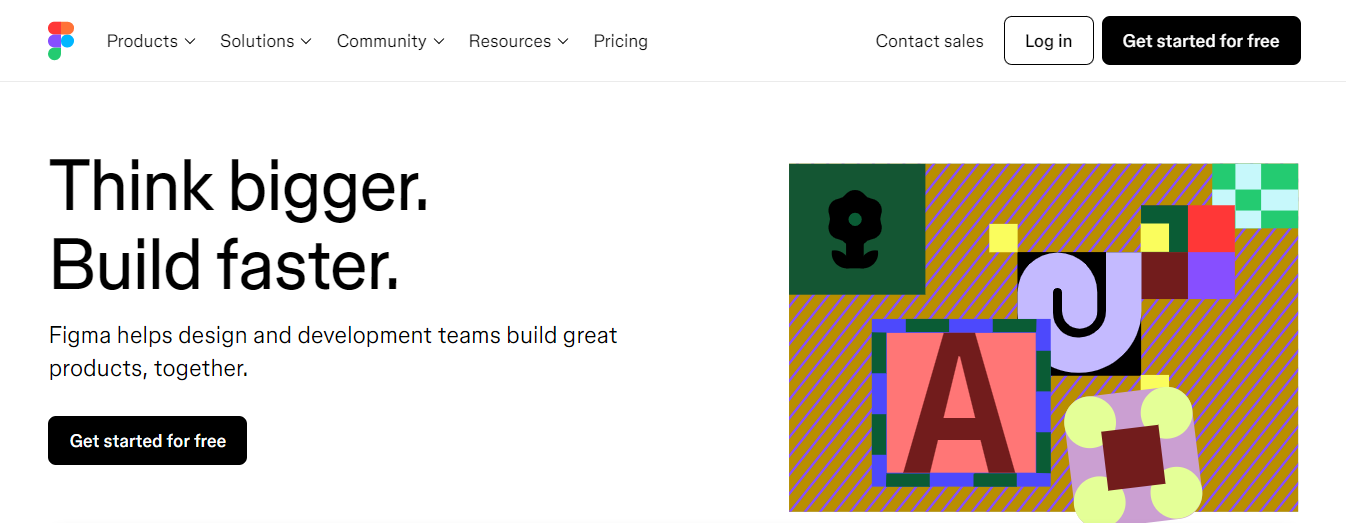
Figma is a collaborative prototyping tool that enables multiple designers to collaborate in real-time throughout the creation process. This tool works with designers from the first step when stakeholders, designers, and developers conceptualize what the app will do and how it may look.
A Digital Canvas for Collaborative Design
During this phase, all involved parties can discuss, create diagrams, and use sticky notes on an online whiteboard called Figma. Figma has many features for the design phase, including the ability to make the workflow more fluid with various plugins. It also offers multiple design tools, such as arc designs that allow you to easily create circular shapes like clocks or pie charts and a modern pen tool to draw any direction.
5. Balsamiq

Balsamiq helps you quickly design mockups that are great for sketching and wireframing. With superior ease of use and an excellent widget library, this cloud-based software makes team collaboration easy.
Balsamiq is a favorite for its simplicity and focus on low-fidelity wireframes that look and feel like sketches. It's perfect for early-stage ideation when you want to get concepts down without being bogged down by design details. This tool is highly intuitive, making it ideal for beginners or when you must rapidly prototype an idea to facilitate a discussion.
Pricing: $9-$199/month, with discounts available for annual subscriptions.
6. Marvel

The Marvel design platform lets you access all the core functionality you need to build digital products in one place, such as:
- Wireframes
- Prototypes
- Design specs
From Idea to Prototype in Minutes
With Marvel’s pre-built templates, you can create interactive mockups in only minutes. Marvel is an all-in-one design platform, making it a breeze for individuals and teams to go from an idea to a finished prototype without coding.
The tool's simplicity makes it accessible, but it's also powerful enough to handle more complex design needs. It's a solid choice for those who want to create and share prototypes quickly.
Pricing: Free to $42/month; enterprise pricing is also available
7. Adobe XD

If you need wireframing, designing, prototyping, presenting, and sharing amazing experiences for web, mobile, voice, and more, Adobe XD is your all-in-one app. Adobe XD lets you:
- Access all your assets in one place
- Eliminate tedious manual tasks
- Creates experiences that are adaptable to any size screen
- Integrates seamlessly with the UserTesting platform
Prototyping Powerhouse
Adobe XD is heavy in prototyping and design, offering deep functionality and integration with other Adobe Creative Cloud apps. Its repeat grid feature is a time-saver for designing repeating elements, and the auto-animate feature brings sophistication to transitions and micro-interactions.
Pricing: Free to $23/month
8. Origami

Origami lets you create prototypes featuring intricate interactions for:
- Watches
- Mobile devices
- Desktops
- Tablets
Origami targets designers with coding knowledge or those willing to tackle a learning curve to achieve highly realistic and complex prototypes, especially for mobile interfaces.
9. Sketch
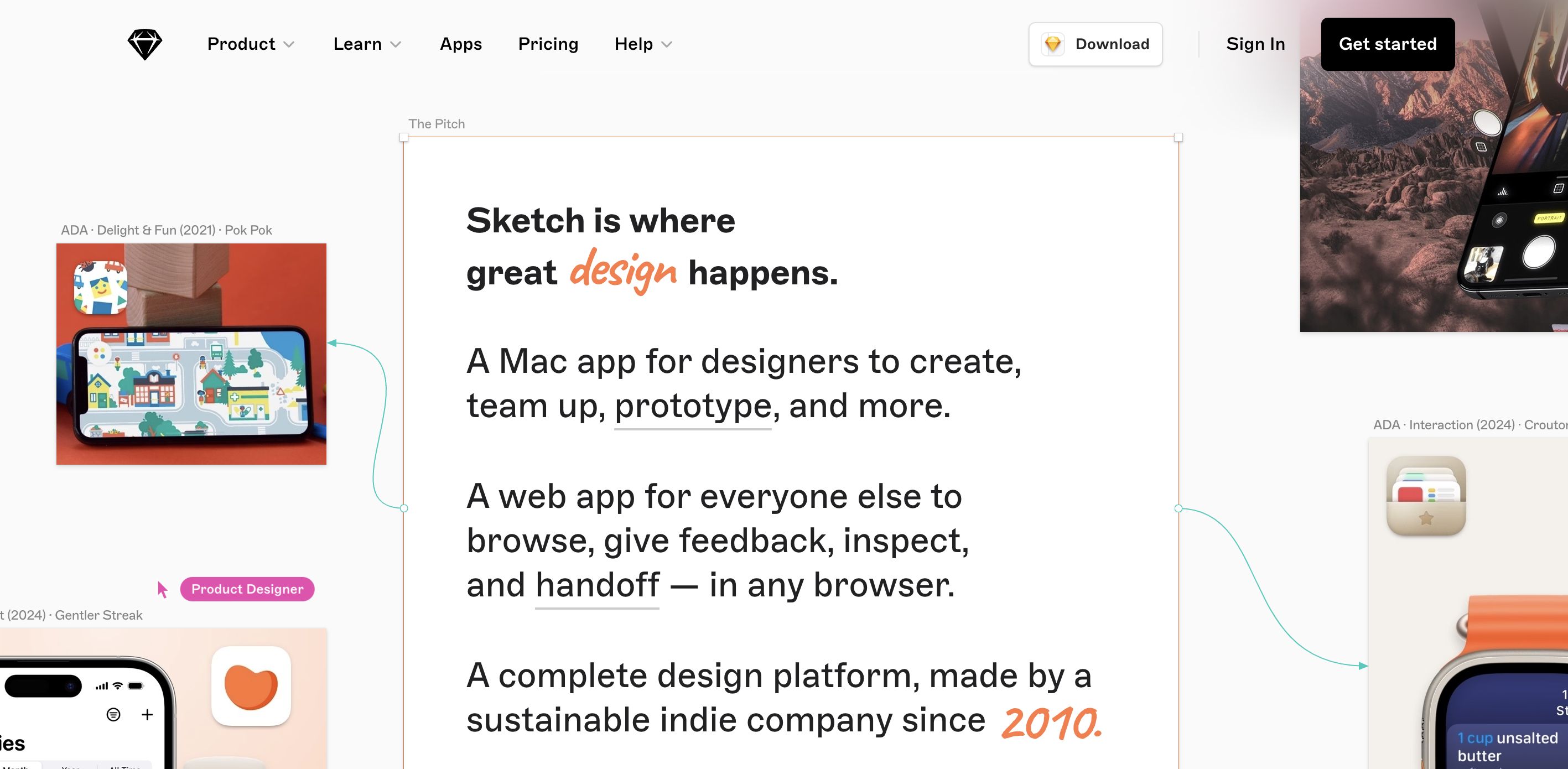
Sketch is a fully-featured design platform that combines an award-winning app with powerful, browser-based collaboration tools, so you have everything you need for a truly collaborative design process—from early ideas to pixel-perfect artwork, playable prototypes, and developer handoff.
A Design Legend, Reimagined for Collaboration
A long-time favorite of the design community, Sketch is a powerful vector-based tool known for its simplicity and efficiency in interface design. While initially only available for Mac, it has significantly improved its collaboration features, including real-time editing and shared libraries.
Pricing: Starts at $9/month
10. Flinto

Flinto is a Mac app used by top designers worldwide to create interactive, animated prototypes of their app designs. Flinto specializes in creating transition-based interactive prototypes. It's a Mac app great for designers who want to build sophisticated animations and transitions into their mobile app prototypes.
Pricing: Starts at $99/year
11. UXPin

UXPin lets you build prototypes that feel like the end product by eliminating the translation drift that can occur between the time a design is created and when it becomes the product. UXPin stands out for its advanced state-based interactivity and code components. It's a high-fidelity prototyping tool that can simulate the logic and structure of a real app, making it ideal for testing more complex interactions.
Pricing: Free to enterprise-level pricing
12. Marvel

Marvel is one of the most widely used mobile app prototyping tools. It can bring all the parts of an image together in one location. The best thing about this prototype tool is that you won’t need costly, complicated, or specialist software to achieve your objectives. Most application development organizations use it as their primary mockup tool, and app developers may use the Marvel platform to make prototypes for iPhone and Android phones.
If you wish to execute the application on both platforms, this is the best prototype tool ideal for people designing apps with numerous displays. The framework dramatically simplifies navigation and organizing.
Pricing:
- $12 per month for 1 user
- $42 per month for 3 users
- $84 per month for 6 users
13. Axure RP

Axure RP is a wireframing and user experience design software that allows you to create interactive prototyping. It enables users to construct low-to-mid fidelity wireframes. Users may use this UX prototyping tool to make parts of a screen interactive while leaving the rest unchanged.
Axure RP also allows users to hide or show material based on prior interactions. The prototype is capable of recalling the users’ decisions.
Pricing
- Pro Version: $29 per month
- Team Version: $49 per month
- Enterprise Version: $99 per month
14. BuildFire

BuildFire is another excellent UX prototype tool. This prototype tool has a straightforward user interface. You don’t need prior coding or digital design skills to use this program. You will also receive a 14-day free trial of this app. Because of its prototyping capabilities, BuildFire is the finest mobile app design tool.
A Blend of Flexibility and Accessibility
BuildFire is well-known for its customizability, versatility, and usefulness. Developers highly favor the typefaces, design, and colors of this software. It allows you to try the software for free, though it requires payment when published. BuildFire apps may be published in the Apple App Store and the Google Play Store. It also launches a simple publishing approach for the apps.
15. Webflow

Webflow is gaining much traction because it helps developers work faster by offering clean semantic code and designs. This UX prototyping tool is a well-known prototyping approach for designing sensitive websites with zero code.
Designers may utilize Webflow’s built-in capabilities to develop high-fidelity designs that Webflow then converts into a production-ready website. In other words, Webflow allows you to prototype while creating a live website.
16. Mockplus

Mockplus is among the best prototyping tools focused on prototyping and is ideal for cross-team cooperation. Mockplus, one of the market's most rapidly growing prototype tools, enables speedy design and adjustment. It also allows designers to organize their processes while coders collect code samples.
Bridging Design Silos
All of this results in a far more efficient project collaboration process. Mockplus offers Sketch, Photoshop, Figma, and Adobe XD plugins, allowing you to prototype any project across several platforms.
It also features desktop and mobile apps for Windows, Mac, iOS, and Android, with all projects synchronized to the Mockplus Cloud, so collaboration isn’t restricted to those who use the same operating system as you.
Pricing: $16 per month for individuals, $166 per month for 10 users, $833 per month for 30 users
17. Concept.ly
Concept.ly is a browser-based prototype tool that makes it simple to collaborate to design and create interactive apps with only a few clicks. VizTrend Ltd., a Finland-based corporation founded in 2009, owns and manages it. Drag-and-drop can be used to connect displays.
This prototype tool categorizes input into four categories for improved collaboration:
- Remark
- Suggestion
- Issue
- Idea
Version Control and Export Options
You can examine all versions of your displays and any feedback using the version control capabilities. It allows you to save your design as a ZIP or PDF file for future reference. You may use this UI mockup tool to incorporate your design as interactive prototyping on your portfolio or website.
18. Fluid UI

Fluid UI mockup tool makes creating aesthetically impressive prototypes in minutes much more straightforward. Companies consider generating interactive mobile app prototypes with the assistance of swipes, steps, clicks, and more with the help of a simple connection system as part of app development.
With this prototyping software, you can use the wireframe library and the 2000 built-in components from material design Windows iOS, allowing you to build prototypes faster with integrated review and feedback.
Pricing
- Solo Plan: $8.25 monthly
- Pro Plan: $19
19. Principle

Whether designing a multi-screen app’s flow or slick interactions and animations, Principle helps you create stunning designs and eye-catching prototypes. Among its highlights is a super intuitive timeline for building animations that will look familiar to anyone who’s ever edited video. Users can also import designs from Figma or Sketch.
20. Indigo.Design

Indigo. Design by Infragistics is a digital product design platform that integrates UI prototyping, design systems, and user testing to help reduce costly iterations. Its single working environment allows managers, designers, and developers to easily collaborate with stakeholders and test prototypes in an iterative design process.
Designers prominent on interactive websites will enjoy the robust interactive capabilities of this tool.
21. Excalidraw

Focused more on low-fidelity design and wireframing, Excalidraw is a simple online tool for sketching and prototyping. You can hand-draw diagrams, flowcharts, and UML diagrams right in your browser. Excalidraw is free and doesn’t require an account, making it an ideal introductory tool for prototyping and wireframing.
22. Proto.io

Proto.io is a web-based prototyping tool that’s nice and rich in the features department, and a juicy bonus on top of that is how it lets you create high-fidelity, interactive prototypes without any need for coding. Plus, this one’s got a nice, extensive library of:
- UI components
- Animations
Transitions make this web-based tool the perfect pick for you if you’re a designer looking to create engaging user experiences quickly.
Streamlining Design from Import to Iteration
One standout feature that is nice and neat is how you can import design assets with this from tools like Sketch and Photoshop, which lets you enjoy seamless integration with existing workflows. Proto.io supports user testing and collaboration, so you can gather feedback and iterate on your designs with the sort of ease you might well feel delighted with.
Pricing: Starting at $29/month per user
23. ProtoPie

Massive organizations like Spotify, Amazon, and Microsoft use ProtoPie — a beloved prototyping tool. Its intuitive interface, powerful interactive capabilities, and seamless integration into design workflow simplify the prototyping process, making it accessible even to beginners. At the same time, its advanced features cater to the needs of experienced designers.
Bringing Interactions to Life with High-Fidelity Prototyping
ProtoPie's ability to create high-fidelity interactive prototypes with complex interactions, gestures, and animations sets it apart, allowing designers to simulate realistic user experiences effectively. Its real-time preview feature enables instant feedback and iteration, facilitating a more efficient design process.
24. Overflow

Overflow is a user flow diagramming tool that allows designers to create interactive user flow prototypes in minutes. Its simple interface, comprehensive features, automatic layout adjustments, and easy sharing options are perfect for designers at all levels of creating and presenting user flow prototypes effectively.
Overflow lets users create interactive self-guided presentations once they’re ready to share their prototyping.
25. Simulify

This is a more niche tool, as Simplify is designed to assist with visual mockups for static sites using JAMstack. This is ideal for headless or decoupled architectures—especially when you’re pushing and pulling data from more than just an app and website—delivering content down multiple channels.
The Simplify system integrates with Gatsby, which is ideal for those using modern development frameworks like React Native.
Related Reading
- App Development Stages
- How to Pitch an App Idea
- How to Develop an App Idea
- App Development Planning Guide
- Mobile App Design Best Practices
- App Design Process
- Web Application Development Process
What To Look Out for in a Prototyping Tool for Mobile Apps

A sleek design without interactivity is like a car without wheels; it just doesn’t go anywhere. Your prototyping tool should allow you to add interactive elements like:
- Buttons
- Sliders
- Menus
These are the building blocks of your app’s usability, so you want a tool that makes it easy to simulate user actions and test how everything flows together.
Animations and Gestures: Add Personality to Your App
Animations and gestures breathe life into your app. Think of them as the personality of your design that makes an app feel intuitive and modern. Key elements include:
- Transitions
- Swipes
- Button clicks
A good prototyping tool should provide a library of animations and gestures that you can customize to fit your vision. This ensures you’re not starting from scratch every time and allows you to create an app that feels polished and engaging quickly.
Collaboration and Feedback: Keep Your Team in Sync
Designing a mobile app is rarely a solo gig. Designers, developers, project managers, and stakeholders are all chiming in. The best prototyping tools make collaboration seamless by:
- Offering shared workspaces
- Commenting features and real-time updates
This helps keep everyone on the same page and saves time by reducing endless email threads or meeting marathons.
Software Integrations: Make Sure Your Tool Fits Your Workflow
Your prototyping tool shouldn’t exist in a vacuum. It needs to play nicely with the other tools in your design stack—think Figma, Sketch, or even developer handoff tools like Zeplin. Look for software that integrates smoothly so you don’t have to constantly juggle files or rework designs to fit into your workflow.
When evaluating a prototyping tool, remember these features to ensure they support your creative needs and your team’s productivity. After all, the right tool can make designing mobile apps feel less like a chore and more like an adventure.
Elevate Your Design, Accelerate Growth
NUMI is a framer web design agency that world-class framer developers and product designers power. Backed by Y Combinator, NUMI handles your:
- Startup's sourcing
- Vetting
- Hiring design needs
We have a fabulous design team that ensures that all of your design work is being done well. NUMI helps with:
- Product design
- Web design
- Framer and Webflow development
- Mobile design
- Prototyping
- UX design
Subscribe to a guild of world-class designers ready to embed on your team today. Schedule a call with us today to learn more!
Choosing the Best Prototyping Tool for Mobile Apps
.jpeg)
Prototyping tools for mobile app design come in all shapes and sizes. Some, like Fluid UI and Proto.io, focus solely on prototyping. Others, like Figma and Adobe XD, serve as end-to-end design tools with all the features you need to go from static wireframes to developer handoff.
What’s Your Team Size?
The number of people working on your mobile app design project will impact your chosen prototyping tool. If you work solo, you can get away with almost any prototyping tool. For team projects, you’ll want to select a tool that facilitates collaboration and makes it easy for multiple users to work together. Look for features like:
- Shared design libraries
- Version control
- Real-time collaboration
What’s the Scope of Your Project?
The scale and complexity of your mobile app design project will also help you narrow down your choices for the best mobile app prototyping tool. If you’re working on a small project or a simple mobile app, a lightweight tool with basic prototyping features may be enough to get you through the design process.
Collaboration & Precision
Larger projects with multiple stakeholders often require high-fidelity prototypes that closely resemble the final product. These projects also benefit from robust prototyping tools that offer advanced features to support team collaboration, such as:
- Design systems
- Versioning
- Documentation
Do You Want to Use AI in Your Prototypes?
There has been a lot of buzz around artificial intelligence and its potential to improve the design process. Prototyping tools incorporating AI can speed up your workflow by automating tedious tasks. For instance, some tools can analyze your designs and suggest improvements based on usability best practices.
Others can generate prototype pages based on simple text prompts, saving you hours of manual work. So, if you’re curious about using AI in your design process, check to see which prototyping tools offer these features to get started.
What’s Your Budget?
As with any design tool, budget plays a significant role in which prototyping tool you choose. Some prototyping tools offer free forever plans that are ideal for solo designers. Others have premium plans that can be expensive but are geared toward team collaboration on large projects. A mix of tools offers free trials, so you can test their features before committing to a paid plan.
What Tools Do You Already Have?
If you’re working on a design team, there’s a good chance you’re already using some UX tools to help you manage your project. Before choosing a mobile app prototyping tool, check to see what they are and whether they have compatible applications. For instance, if your team is already using Figma to create wireframes for your mobile app, it would make sense to use
Figma’s prototyping features to develop your app’s prototype. This way, you can keep all your files in one location and minimize any disruptions to your workflow.
What Operating System Are You Using?
Not all prototyping tools run on every operating system. Before getting too invested in a specific tool, ensure it’s compatible with your device. Some tools are Mac-only, while others work in the browser and can run on any operating system. A mix of prototyping tools also offers downloadable applications that work on Windows devices.
Do You Prefer Tools with a Low Learning Curve?
Some prototyping tools have a long list of advanced features, making them complex. While these tools can be potent, they often require a significant time investment to learn. If you’re working on a tight deadline, you may want to look for a mobile app prototyping tool with a low learning curve so you can get up to speed quickly.
Related Reading
- What is Rapid Application Development
- Mockup vs Prototype
- Mobile App Prototype
- Agile App Development
- Mobile App Wireframe
- Rapid Prototyping Cost
- Figma vs Adobe Xd
- Sketch vs Figma
- Low Fidelity vs High Fidelity
- MVP App Development
- Android App Development Cost
- Testing Mobile Applications
Understanding the Benefits of Prototyping for Mobile Apps

Prototyping mobile apps leads to clarity and alignment among project stakeholders. An app prototype helps to visualize the final application and gets everyone on the same page. This leads to a better understanding of the intended functionality, user flow, and design aesthetic before development begins to avoid any surprises down the line.
Better Collaboration With Mobile App Prototypes
Prototypes allow teams to collaborate and iterate quickly and efficiently. Change rounds can be turned around rapidly, as all work is done in design rather than development. Iterations of the prototype can be rolled out multiple times per week, meaning clients can feel free (and are even encouraged) to request several rounds of changes until the app is perfect.
Continuous conversations between UX designers, product owners, and developers ensure that the solution proposed in the prototype will work for all parties when the project reaches the development phase.
More Straightforward Stakeholder Acceptance With Mobile App Prototypes
For enterprise organizations, achieving stakeholder alignment is one of the most challenging aspects of building a mobile app. Often, several parties have decision-making influence – some very technology-forward, while others question the need for expensive digital technology.
Improved Understanding
One thing is sure—it is much easier to convince a room full of people to spend $100,000 on an app when you can show them exactly what it will look like and how it will function, rather than reading through a set of functional specifications and assuring them it will be great, especially when there might be several stages of internal stakeholders to present to, having a visual aid can be invaluable to demonstrating value.
Reduce Surprises at the End of Mobile App Development
Once stakeholders have accepted the project and the app has been built, the worst thing possible is for them to be surprised by the finished product. A finished prototype is also used as a reference for developers, leaving as little as possible up to assumption and interpretation and resulting in an app that very closely, if not precisely, matches what was sold to the internal team.
If a picture is worth a thousand words, the design process that produces an interactive prototype is worth at least a few dozen pages of a functional specifications document.
More Predictability With Mobile App Prototypes
After the team has agreed on a shared vision for the app, as demonstrated in the prototype, development becomes much more predictable. First, the development team can make much more accurate estimates.
Improved Communication and Alignment
A comprehensive understanding of what is being built is much easier when developers can click through an interactive prototype and read the functional specifications document. These higher-certainty estimates dictate the project schedule and budget, which, in turn, will also be more specific than without the prototype.
Mobile App Prototypes Can Save You Money
Creating a prototype before building a mobile or web application is not always cheaper. Any inefficiencies can be costly when you’ve got a team of equally talented and expensive developers. This is why it’s essential to be clear about what you’re building and why before you start; there are almost always multiple rounds of feedback and iteration before the perfect solution is agreed upon.
This design process is simple and affordable during prototyping. It is highly encouraged. But if an app is developed and it is found that it doesn’t meet the intended initial requirements and needs to be rebuilt, it can be wildly expensive. Even if the prototype has to undergo several rounds of feedback, the result will be much cheaper than if you go through even a single unexpected change round in development.
By including the prototype phase, the unknowns and risks are front-loaded. Mistakes can be made—extra change rounds can be added, the project can be wholly reset—and the project can still result in a successful app that comes on time and budget.
Subscribe To a Guild of World-Class Framer Developers with Our Framer Web Design Agency Today
NUMI is a framer web design agency powered by world-class framer developers and product designers. Backed by Y Combinator, NUMI handles your startup's sourcing, vetting, and hiring design needs. We have a fabulous design team that ensures that all of your design work is done right.
Your On-Demand Design Guild
NUMI helps with product design, web design, Framer development, Webflow development, mobile design, prototyping, UX design, and your startup's design needs. Subscribe to a guild of world-class designers ready to embed on your team today.
Schedule a call with us today to learn more!
Related Reading
- Mobile App Mockup Tool
- Challenges in Mobile Application Testing
- App Prototype Example
- Mobile App Wireframe Examples
- Mobile App Design Templates
- Best Prototype Companies
- MVP App Development Company




